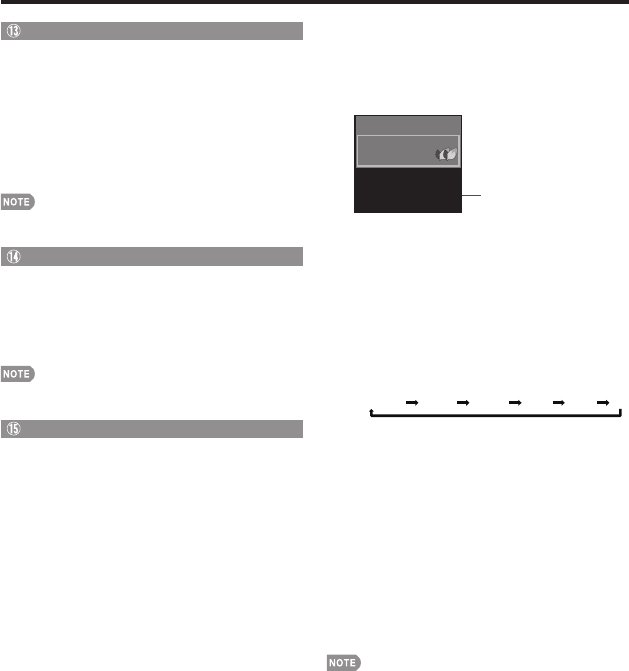
15
Direct Button Operation
INPUT
To view external source images, select the input source
using INPUT on the remote control unit or on the TV.
1
Press INPUT.
A list of selectable sources appears.
2
Press INPUT again or press
a
/
b
to select the
input source.
An image from the selected source automatically displays.
Each time INPUT is pressed, the input source toggles.
If the corresponding input is not plugged in, you cannot change
the input. Be sure to connect the equipment beforehand.
See page 11 for external equipment connection.
Press PC to switch to an image from the PC.
Operating On-Screen Display Menu
You can operate the on-screen display menu by using
the following buttons.
MENU: Displays the menu screen.
a
/
b
/
c
/
d
, ENTER: Select a desired item on the screen.
RETURN: Returns to the previous menu screen.
EXIT: Turns off the menu screen.
For operating the on-screen display menu, see “Menu
Operation Buttons” on page 17.
Closed Captions and Digital Closed Captions
Your TV is equipped with an internal Closed Caption
decoder. It allows you to view conversations, narration
and sound effects as subtitles on your TV. Closed
Captions are available on some TV programs and on
some VHS home video tapes at the discretion of the
program provider.
Digital Closed Caption service is a new caption service
available only on digital TV programs (also at the
discretion of the service provider). It is a more fl exible
system than the original Closed Caption system,
because it allows for a variety of caption sizes and font
styles. When the Digital Closed Caption service is in
use, it will be indicated by the appearance of DTVCC.
Not all programs and VHS videotapes offer closed
captions. Please look for the “
N
” symbol to ensure
that captions will be shown.
In the Closed Caption system, there can be more than
one caption service provided. Each is identifi ed by its
own number. The “CC1” and “CC2” services display
subtitles of TV programs superimposed over the
program's picture.
In the Closed Caption system, the “T1 (TEXT1)” or “T2
(TEXT2)” services display text that is unrelated to the
program being viewed (e.g., weather or news). These
services are also superimposed over the program
currently being viewed.
•
•
•
•
•
•
•
1
Press CC.
This will present the Closed Caption information display.
2
Press CC while the Closed Caption information is
still on the screen.
Press repeatedly until you select the desired closed
caption service.
Closed Caption
information
22.1
Air DIGITAL
Audio1 :
:
CC :
Video
Ratings :
:
MONO
2/5 CC1
1080i (16:9)
NONE
Regardless of whether or not an analog broadcast
provides Closed Caption service, the closed caption
display will toggle in the sequence: CC1, CC2, T1, and
T2.
When a digital broadcast provides Closed Caption
service, the closed caption display will toggle in the
sequence: DTVCC (actual service), CC1, CC2, T1, and
T2. CC1, CC2, T1, and T2 are always displayed.
Example:
If a program has three services (DTVCC, CC1 and T1
(TEXT1)), the closed caption display will toggle in this
sequence:
1/5 DTVCC1 2/5 CC1 3/5 CC2 4/5 T1 5/5 T2 OFF
The CC button keeps a record of the last service
selected in its memory.
If the last closed caption mode (e.g. 1/5 DTVCC) you
selected is not available for the next program, or on
another channel, the closed caption service that is
available is automatically selected.
Closed Caption services that appear in parentheses will
not be stored in the CC button's memory as your last
selected service. Only services that you have selected
with the CC button are stored.
Examples:
In a case where there are two closed caption services
provided (for instance, DTVCC and CC1), and DTVCC
is displayed as your current selection, if DTVCC is not
broadcast for the next program, the other closed caption
service, CC1, will be displayed.
When “Power Saving” is set to “Standard” or “Advanced”,
the Power Saving leaf icon appears on the channel
information window. See page 19 for details of Power
Saving settings.
See page 25 for detailed closed caption settings.
When the program contains no closed caption, “--” displays
in the closed caption information. (Only when receiving a
digital broadcast.)
Four kinds of closed caption service (CC1, CC2, T1 (TEXT1),
T2 (TEXT2)) are potentially available, but a broadcast
may contain none or only some of these services at the
discretion of the program provider.
•
•
•
•
•
•
•
•
•


















