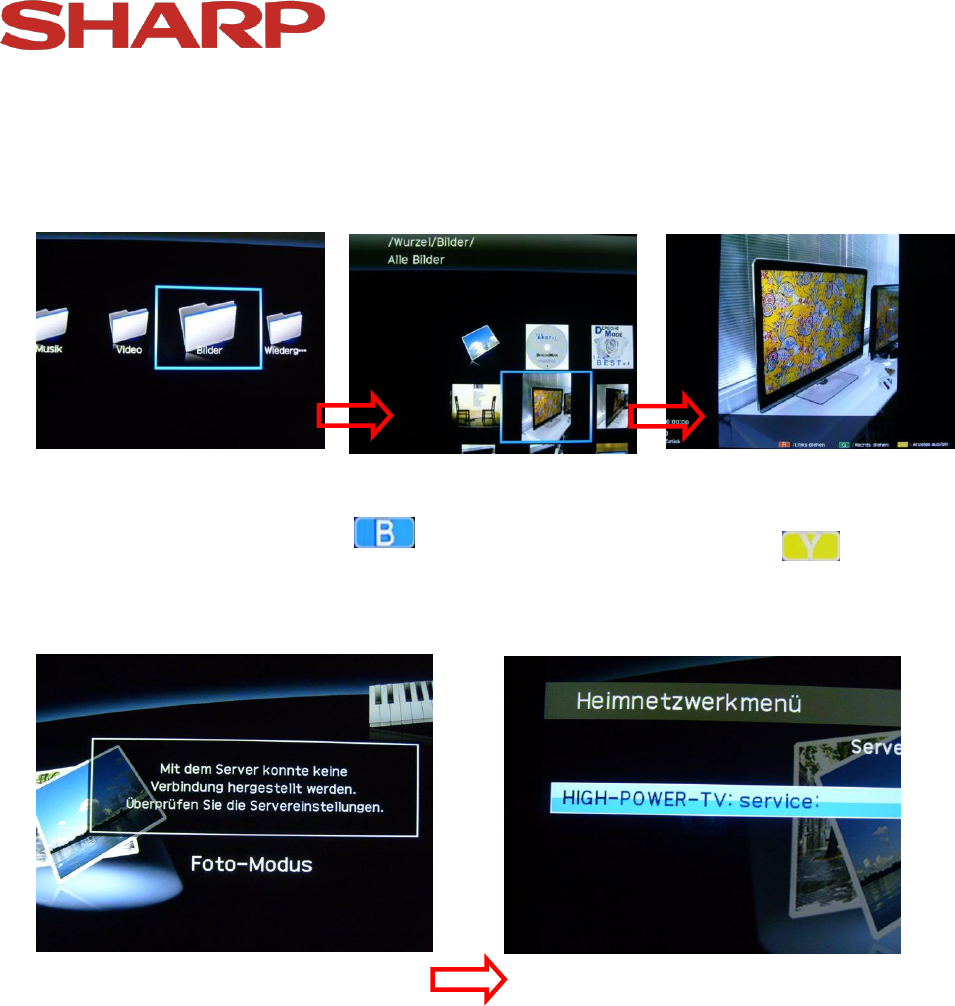
Page - 11 -
11. In photo mode (confirm with “OK-button“) choose Images, and then
e.g. “All Images“ and later the corresponding photograph.
12. If the server in photo or music mode is not recognized rightaway, choose
using the button the network menu and with the button run a
new search.
DLNA set-up is now finished.















