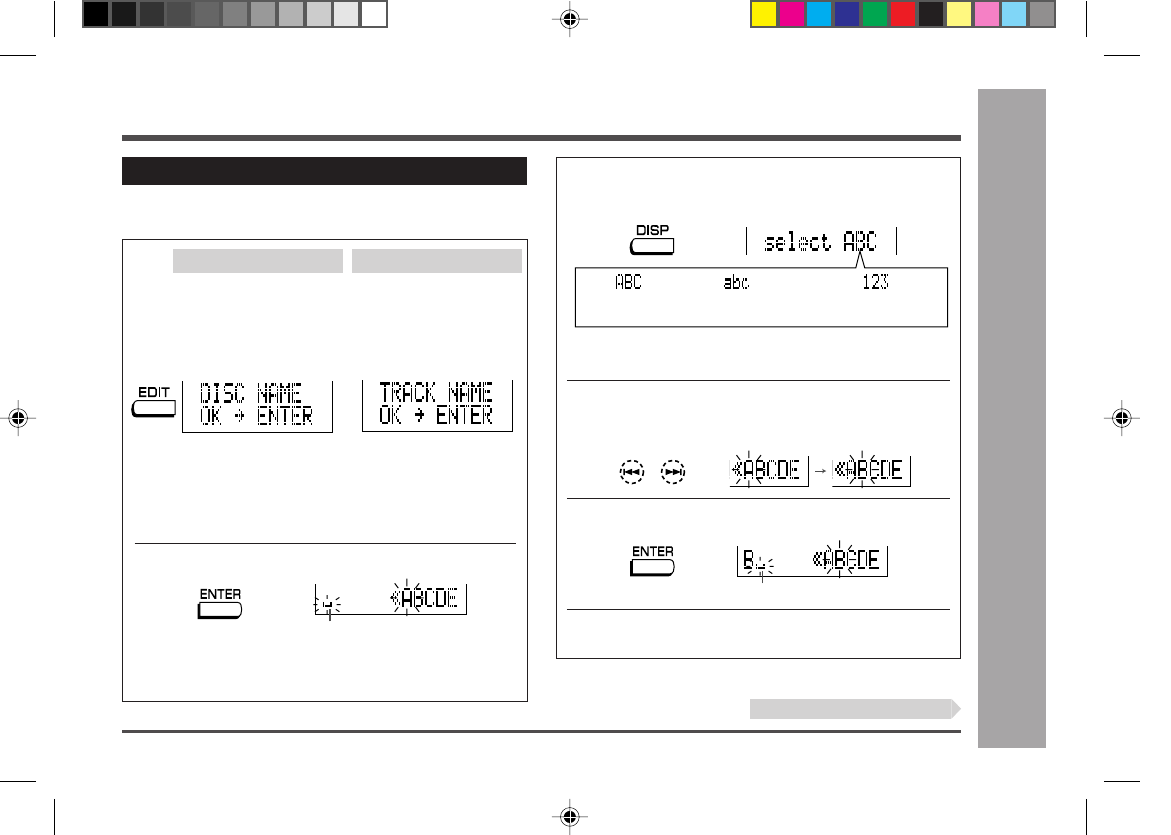
43
Web-site: www.sharp.co.uk/support Help Line: 08705 274277 (office hours)
3 Press the DISP button repeatedly to select
the type of characters.
● The first 3 characters in the group of the selected
characters will be displayed for about 1 second.
4 Press the
55
55
5
or
44
44
4
button repeatedly to
select the letter.
5 Press the ENTER button to enter it.
Position where the next letter will be entered
6 To enter more letters, repeat steps 3 - 5.
Advanced Features
– Titling a MiniDisc –
Titling a MiniDisc
Creating disc and track names
Load a MiniDisc to be named. A Playback-only or record-
ing-prevented MiniDisc cannot be edited.
1
Whilst in the pause
mode with “DISC” dis-
played, press the EDIT
button repeatedly to
select “DISC NAME”.
If “DISC” is not dis-
played, you cannot se-
lect “DISC NAME.”
“DISC” is displayed
when the • ■ /:OFF is
pressed once.
Whilst in the pause
mode, press the EDIT
button repeatedly to
select “TRACK NAME”.
Disc name Track name
(Capital letters) (Lower-case letters) (Numbers and symbols)
Continued to the next page
2 Press the ENTER button.
Cursor
● The unit will enter the character input mode.
● The MiniDisc lid will be locked, to cancel the
operation, press the • ■ / :OFF button.


















