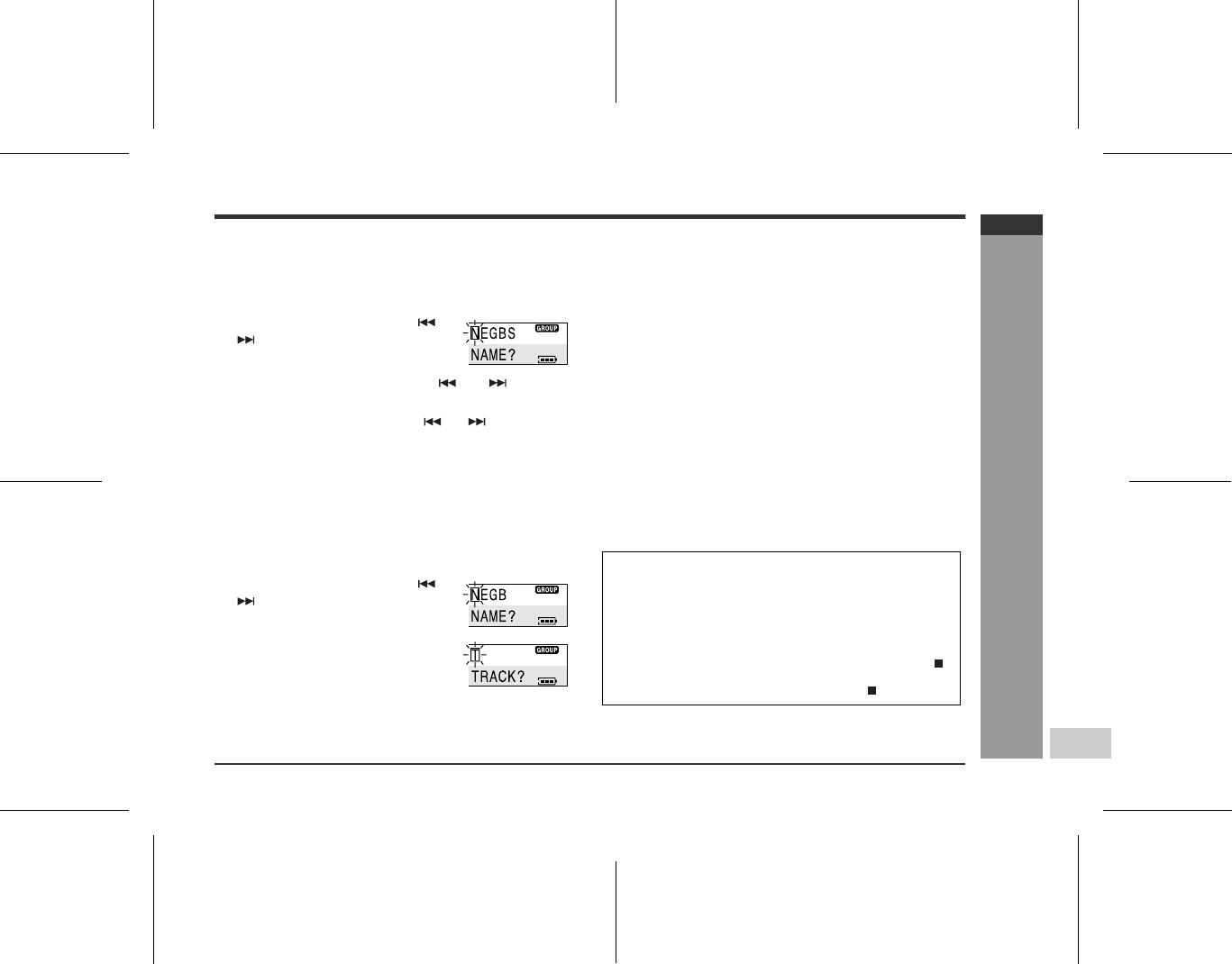
02/2/21 IMMT899H_Hard_E_5.fm
E-36
IM-MT899H
ENGLISH
Advanced Features
-Titling a MiniDisc-
„
Creating a group name
Select the group mode.
„
Creating a track name
„
To erase a character
„
To add characters
„
To enter a space
Press the VOLUME+ button to move the cursor to the right.
1
Whilst in the stop mode, press the M button.
The unit enters the menu select mode.
2
Move the M button toward or
to select "N(NAME)" and press
it.
3
Move the M button toward or to select
"G(GROUP)" and press it.
4
Move the M button toward or to select the
group you want to name and then press it.
The unit will enter the character input mode.
5
Enter the characters (page 35, steps 4 - 8).
1
Whilst the track to be named is paused, press the M
button.
The unit enters the menu select mode.
2
Move the M button toward or
to select "N(NAME)" and press
it.
3
Press the M button.
The unit will enter the character input
mode.
4
Enter the characters (page 35, steps 4 - 8).
1
Set the unit to character input mode.
Disc name : page 35, steps 1 - 3
Group name : page 36, steps 1 - 4
Track name : page 36, steps 1 - 3
2
Press the VOLUME+ or VOLUME- button to move the
cursor to the character you want to erase, and then press
the REC button.
3
Hold down the M button for 1 second or more.
1
Set the unit to character input mode.
Disc name : page 35, steps 1 - 3
Group name : page 36, steps 1 - 4
Track name : page 36, steps 1 - 3
2
Press the VOLUME+ or VOLUME- button to move the
cursor to the character on the right of the position where
you want to add a character, and enter a character.
3
Hold down the M button for 1 second or more.
z
Complete the operation within 25 seconds whilst select-
ing the menus.
z
If you press the CLEAR button during the operation, the
previous display appears. (If you press this button whilst
entering characters, the display you see before entering
characters appears.)
z
To cancel the operation, move the M button toward .
(Whilst entering characters, press the CLEAR button
first and then move the M button toward .)


















