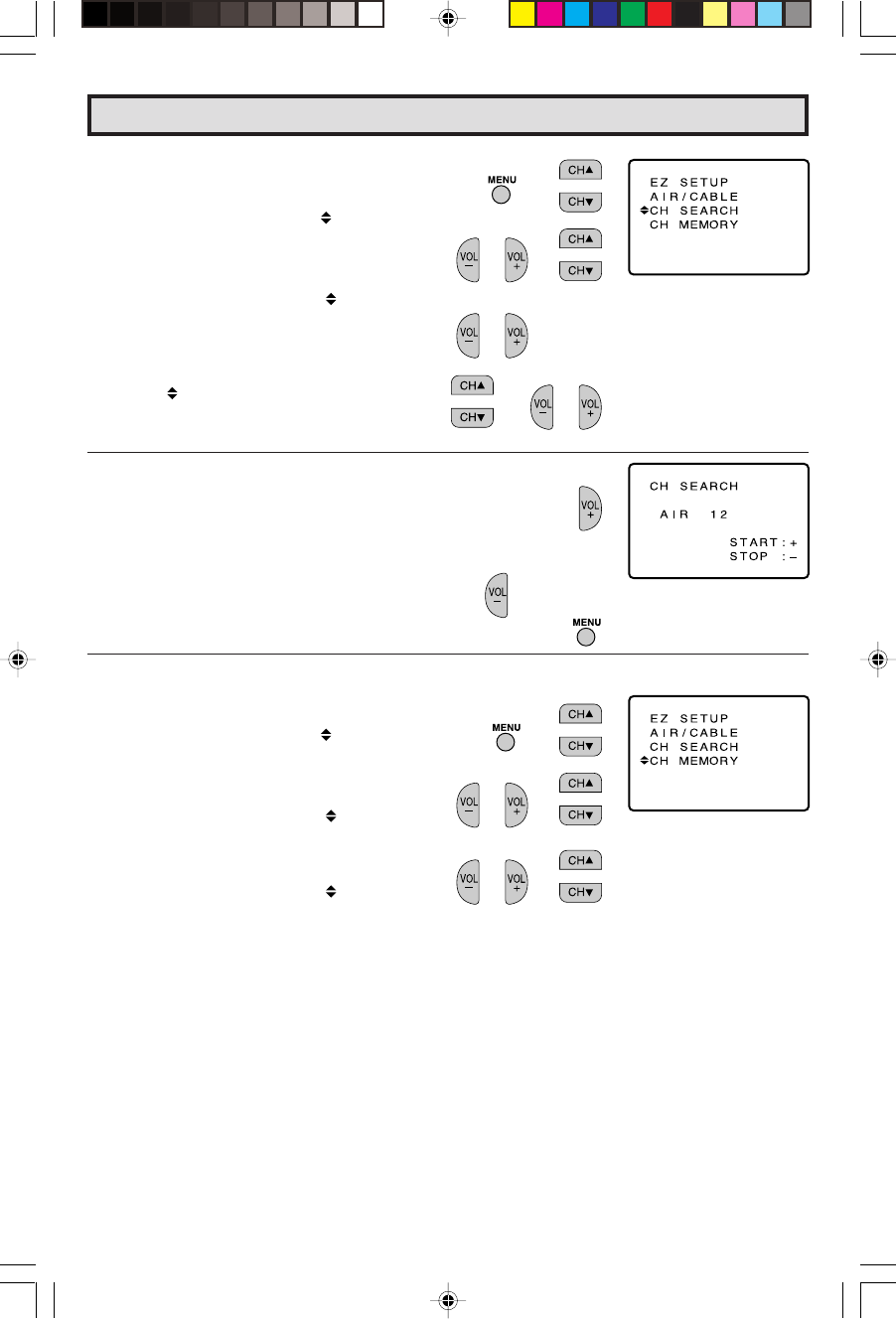
28
Set Up (Continued)
L Saving broadcast TV channels into memory.
1.1 Press
MENU
to access MAIN MENU
screen, then press
CH UP
(
8
) or
DOWN
(
9
) to move the “ ” mark to “SET
UP”.
1.2 Press
VOL (+)
or
(–)
to access SET UP
mode, then press
CH UP
(
8
) or
DOWN
(
9
) to move the “ ” mark to “CH
SETTING”.
1.3 Press
VOL (+)
or
(–)
to access CH
SETTING mode.
1.4 Press
CH UP
(
8
) or
DOWN
(
9
) to move
the “
” mark to “CH SEARCH”, then press
VOL (+)
or
(–)
to access CH SEARCH
mode.
START
2.1 Press
VOL (+)
. The tuner will search
through all available channels in your area
and add them into the TV’s memory.
STOP
2.2 Press
VOL (–)
. CH SEARCH will stop at
the current channel and will not add any
higher channels.
2.3 Press
MENU
to exit.
L Adding weak or additional channels or erasing unwanted channels from TV memory.
1.1 Press
MENU
to access MAIN MENU
screen, then press
CH UP
(
8
) or
DOWN
(
9
) to move the “ ” mark to “SET
UP”.
1.2 Press
VOL (+)
or
(–)
to access SET UP
mode, then press
CH UP
(
8
) or
DOWN
(
9
) to move the “ ” mark to “CH
SETTING”.
1.3 Press
VOL (+)
or
(–)
to access CH
SETTING mode, then press
CH UP
(
8
) or
DOWN
(
9
) to move the “ ” mark to “CH
MEMORY”.
→
(START)
(STOP)
(CH SETTING mode)
(CH SETTING mode)
→
→
→
(CH SEARCH mode)
→
→
26-31 27NS300/32/36NS400 1.1 5/31/00, 8:11 AM28


















