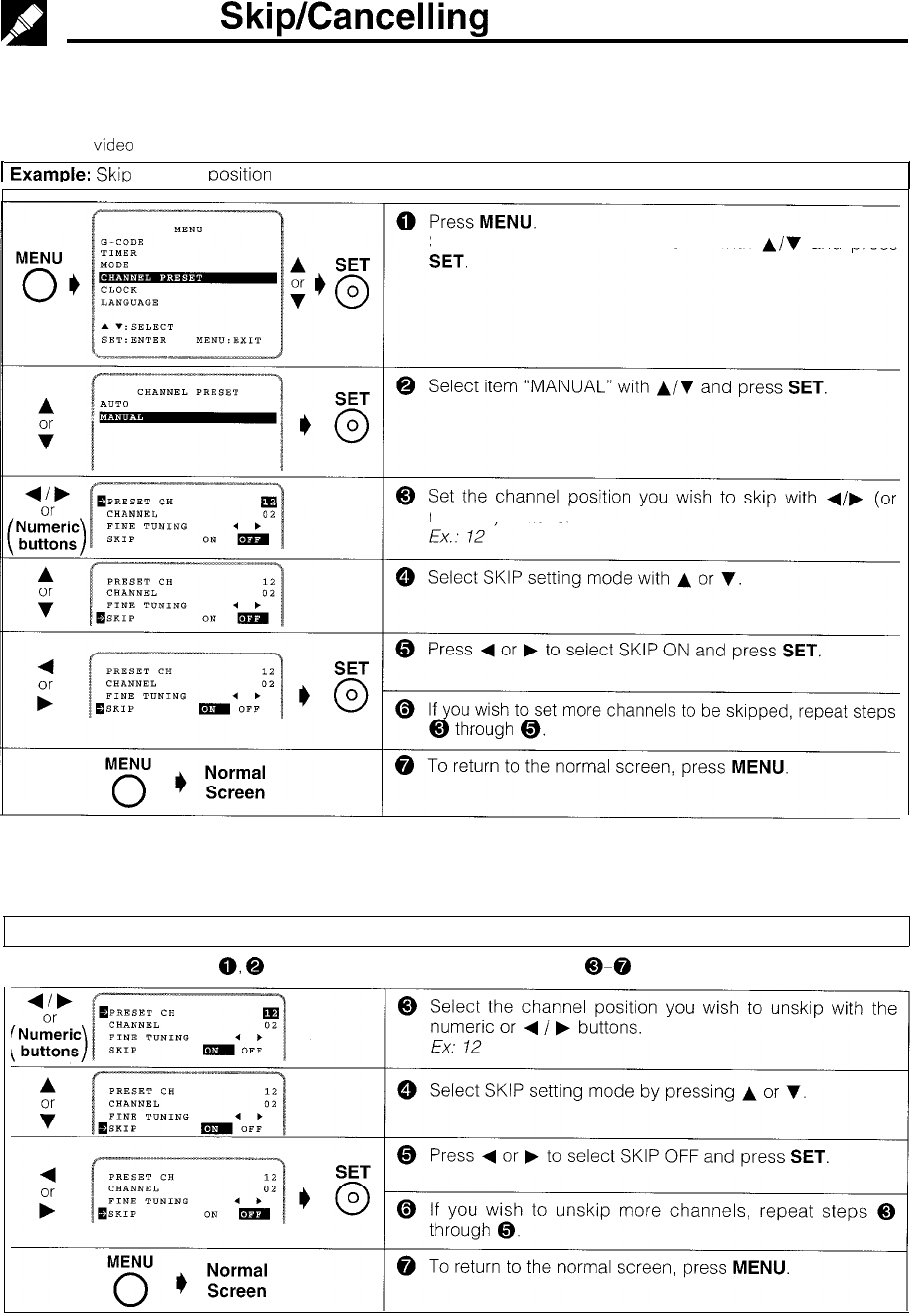
El
Channel
SkipKancelling
Skip
Channei skip
If there are channel positions that are not preset, you can skip them with the following procedure.
PREPARATION
l
Select the
video
channel on your TV and turn on
the VCR (See page 5, item 3 )
1
ExamDIe:
SkiD
channel
Dosition
12.
Select item
“CHANNEL PRESET” with
and
press
numeric) buttons.
Cancelling skip
PREPARATION
l Select the video channel on your TV. And turn on the VCR. (See page 5, item 3.)
Example: Reset channel position 12.
l Follow the same procedures
0,
@ in Channel skip, and then the procedures
0-0
below.
16


















