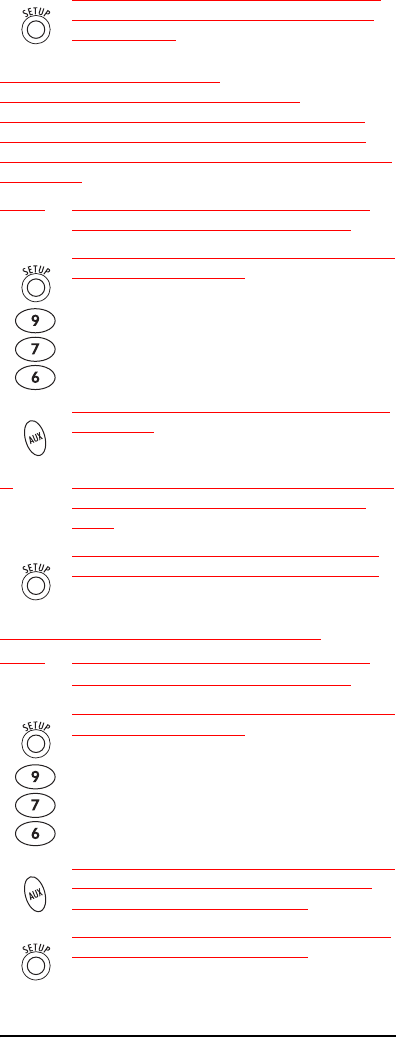
37
Deleting a Single Learning Key
This process returns the key to its original
programming for the mode you select. You can also
delete learned programming by teaching a different
function to the key (see “Programming a Learned Key”
on page 13)
NOTE: If more than 15 seconds pass between key
presses, the remote exits programming.
3. Press the key containing the learned function
to be deleted twice. The remote will blink
twice.
Deleting All Learned Keys in a Specific Mode
NOTE: If more than 15 seconds pass between key
presses, the remote exits programming.
VÉRIFICATION DES CODES
Si vous avez programmé votre Atlas ENP 5 Appareils de
Shaw télécommande universelle à l’aide de la procédure
de recherche d’un code (section “Comment trouver le
5. Repeat steps 2 through 4 for another device
and/or key or press and hold SETUP to exit
programming.
1. Press SETUP until the last-selected device key
blinks twice, then 9 7 6.
2. Press a device key once (i.e., AUX, DVD, AUD,
TV, or CBL).
4. Repeat steps 2 through 3 for another key or
press and hold SETUP to exit programming.
1. Press SETUP until the last-selected device key
blinks twice, then 9 7 6.
2. Press a device key twice (i.e., AUX, DVD, AUD,
TV, or CBL) to clear all the learned keys for
that mode. The LED blinks twice.
3. Repeat step 2 for another device or press and
hold SETUP to exit programming.


















