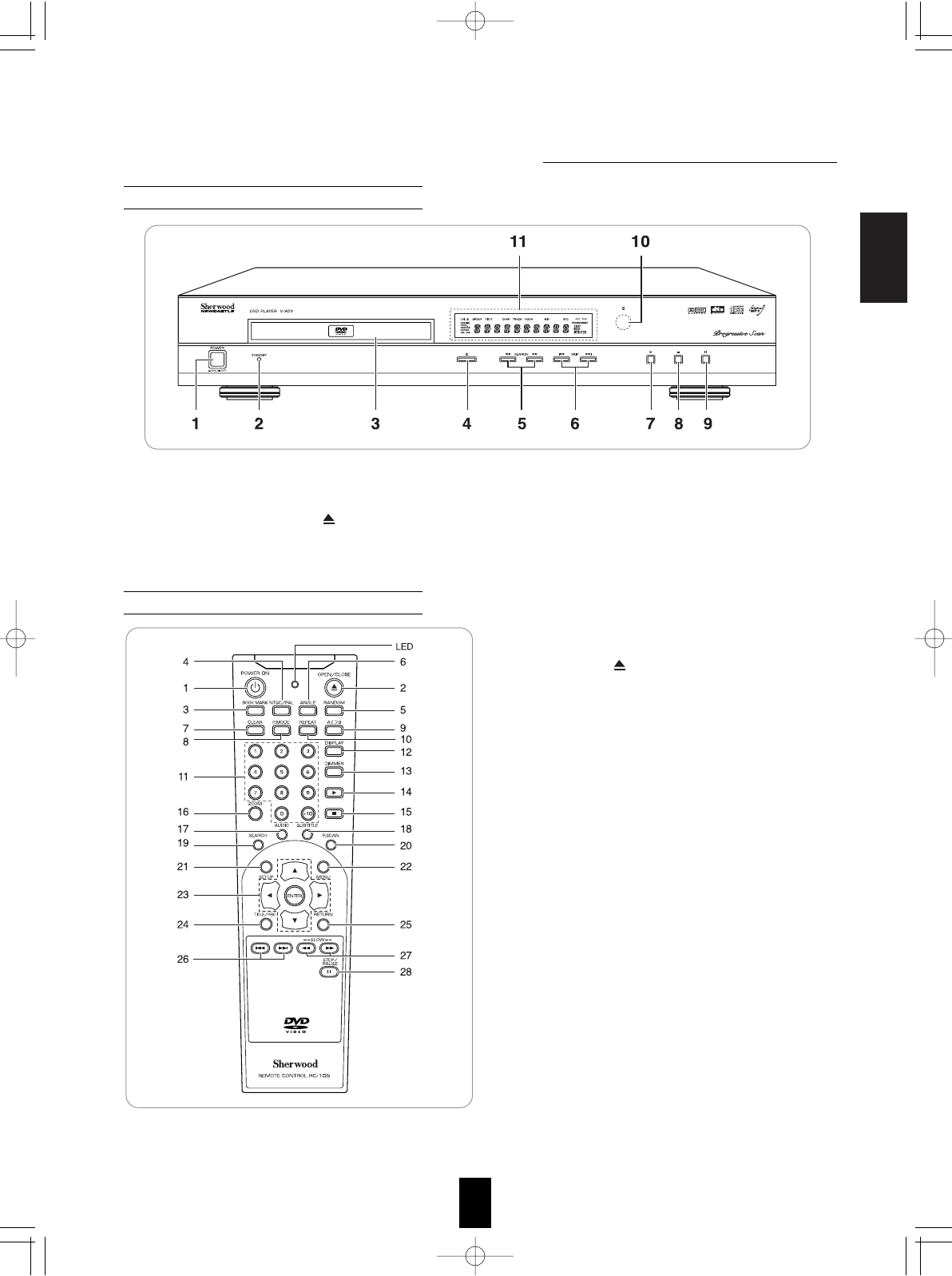
1. POWER button
2. OPEN/CLOSE ( ) button
3. BOOK MARK button
4. NTSC/PAL button
5. RANDOM PLAY button
6. ANGLE button
7. CLEAR button
8. PROGRAM MODE button
9. REPEAT A< >B button
10. REPEAT button
11. NUMERIC (0~9, +10) buttons
12. DISPLAY button
13. DIMMER button
14. PLAY ( ) button
15. STOP ( ) button
16. ZOOM button
17. AUDIO button
18. SUBTITLE button
19. SEARCH button
20. PROGRESSIVE SCAN button
21. SETUP button
22. MENU button
23. CURSOR CONTROL ( / / / ), ENTER buttons
24. TITLE button
25. RETURN button
26. FORWARD/BACKWARD SKIP ( /
) buttons
27. FORWARD/BACKWARD SEARCH ( / ) buttons
28. STEP/PAUSE (
) button
ENGLISH
Front Panel & Remote Controls
1. POWER ON/OFF switch
2. STANDBY indicator
3. DISC TRAY
4. OPEN/CLOSE ( ) button
5. FORWARD/BACKWARD SEARCH ( / )
buttons
6. FORWARD/BACKWARD SKIP ( / ) buttons
7. PLAY ( ) button
8. STOP ( ) button
9. STEP/PAUSE ( ) button
10. REMOTE SENSOR
11. FLUORESCENT DISPLAY
• For details, see the next page.
9
Front Panel Controls
Remote Controls
Note:
• On the remote control, the PBC function is not available for
this unit.


















