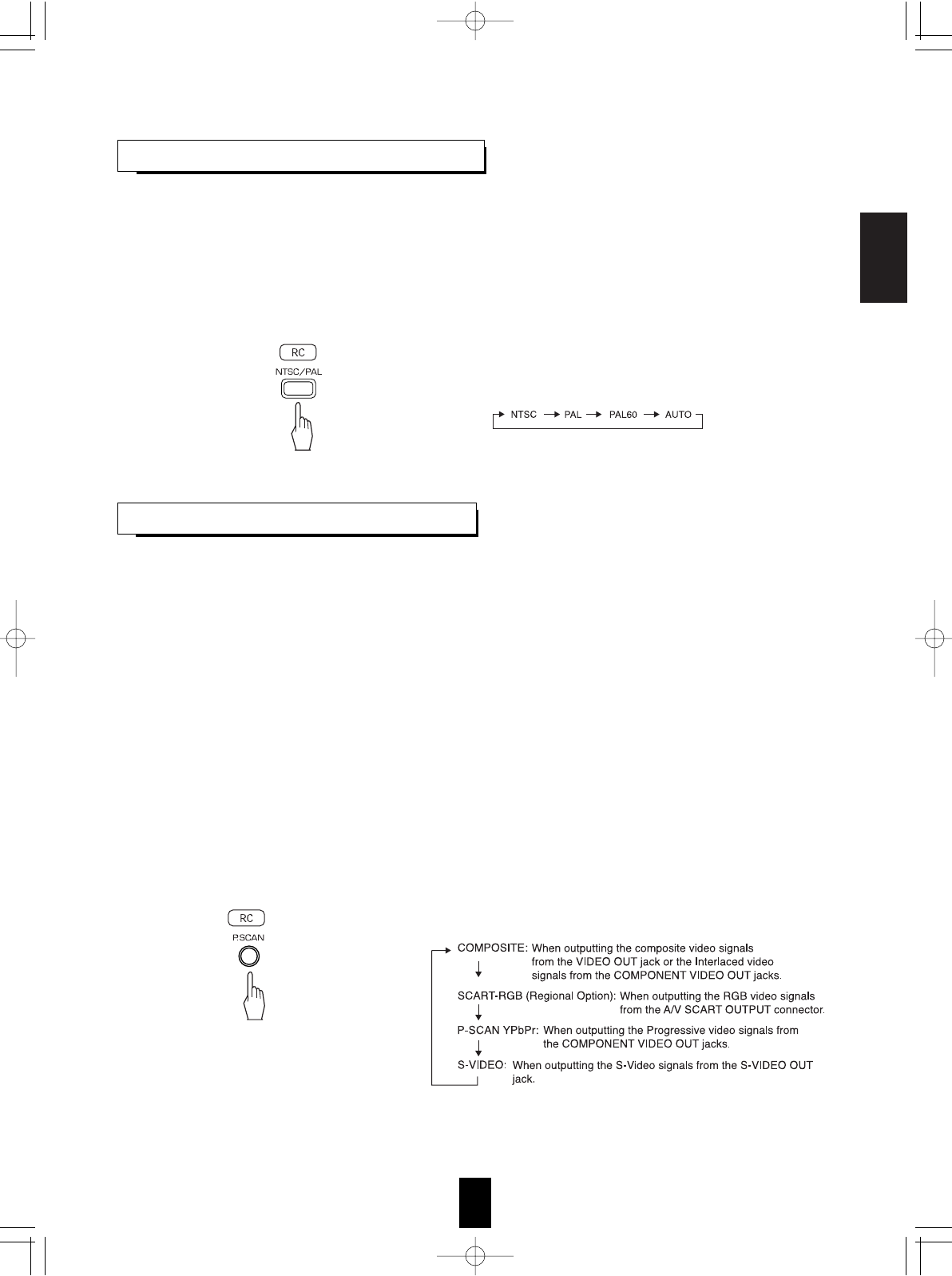
ENGLISH
27
CHANGING THE VIDEO SIGNAL FORMAT
• Depending on the countries, this DVD player conforms to either the NTSC color system for U.S.A, Canada, etc., or the PAL
for Europe, Australia, China, etc.
If the color system of this DVD player is different from that of your TV monitor and the discs to be played, the screen may be
somewhat hard to see or the picture quality may be poor.
Only in this case, change the video signal format.
(For details about the video signal format of your TV monitor or the discs, refer to the operating instruction of your TV or the
disc’s jacket.)
• Press the NTSC/PAL button.
• Each time this button is pressed, the video signal format
changes as follows:
• The AUTO is compatible with both NTSC and PAL formats.
SELECTING THE VIDEO OUTPUT SIGNAL
• This unit has three types of video jacks (COMPONENT, S-VIDEO, (composite) VIDEO).
For some countries like Europe, this unit has the A/V SCART OUTPUT, too.
• Depending on how to connect the video jack(s) to the A/V amplifier/receiver/TV, you should select the video output signal
correctly.
Notes:
• The COMPONENT VIDEO OUTs of this unit can output either conventional interlacing (simply called Interlaced) video
signals or progressively scanned (simply called Progressive) video signals (that can reproduce high-density pictures with
less flicker). Therefore when connecting the COMPONENT VIDEO OUTs to the Interlaced (non-progressive) COMPONENT
VIDEO INs of your TV, projector, etc., you should select the COMPOSITE.
When connecting them to the Progressive COMPONENT VIDEO INs, you should select the P-SCAN YPbPr.
• If the selection of the video output signal does not match to the video connection you made, no picture or abnormal picture
may be shown.
Should this happen, press the PROGRESSIVE SCAN button calmly and repeatedly until the picture will be shown, or
connect your component to the (composite) VIDEO OUT that can output the normal video signals regardless of the selected
video output signal.
• Because the A/V SCART OUTPUT connector of this unit can output RGB or composite (regular) video signals, you can
select SCART-RGB or COMPOSITE depending on your TV.
(For details, refer to the operating instructions of your TV.)
• Press the PROGRESSIVE SCAN button.
• Each time this button is pressed, the video output signal changes
as follows:


















