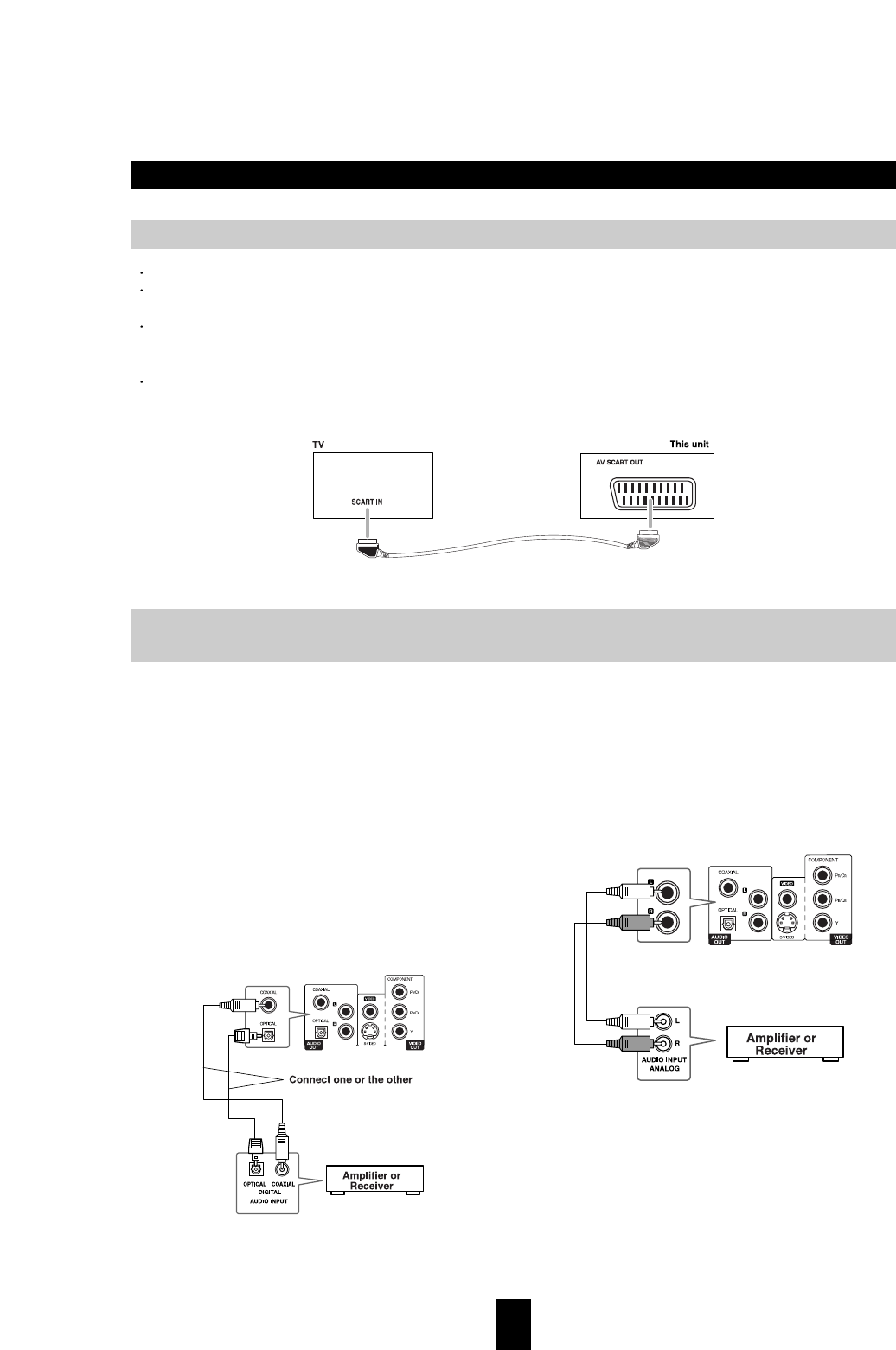
Although you can reproduce the DVD Player’s sound from the TV speakers with the connections on pages 14, connecting
with an amplifier provides you high quality dynamic sounds.
To reproduce Dolby Digital surround and DTS surround sound, you need to connect to an amplifier with a Dolby Digital
and DTS decoder respectively.
System Connections
15
■ Digital connection
If your amplifier has a digital input jack, be sure to connect
it to either DIGITAL OUTPUT OPTICAL or COAXIAL jack
on the DVD player.
Note
In the Digital Out setting, you can select whether the VD-4502
will output the PCM signal only or the PCM and other signals,
or no digital signals at all.
■ Analog connection
If your amplifier has no digital audio input, make the
analog connection.
Connecting to A/V Amplifier or Receiver
(To enjoy the sound advantage of the DVD Player)
For some countries like Europe, the unit incorporates the A/V SCART OUTPUT connector.
You can connect the unit to TV easily using the SCART connections without other cumbersome audio and video
connections.
During operation of the unit, this connector can deliver either the composite(regular) video or RGB video signals.
Note:
In this connection, do not connect the unit to the TV through a VCR. Otherwise the image may be disturbed due to the
copy protection function.
Connecting to TV with SCART Connector(Regional Option)


















