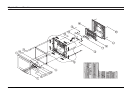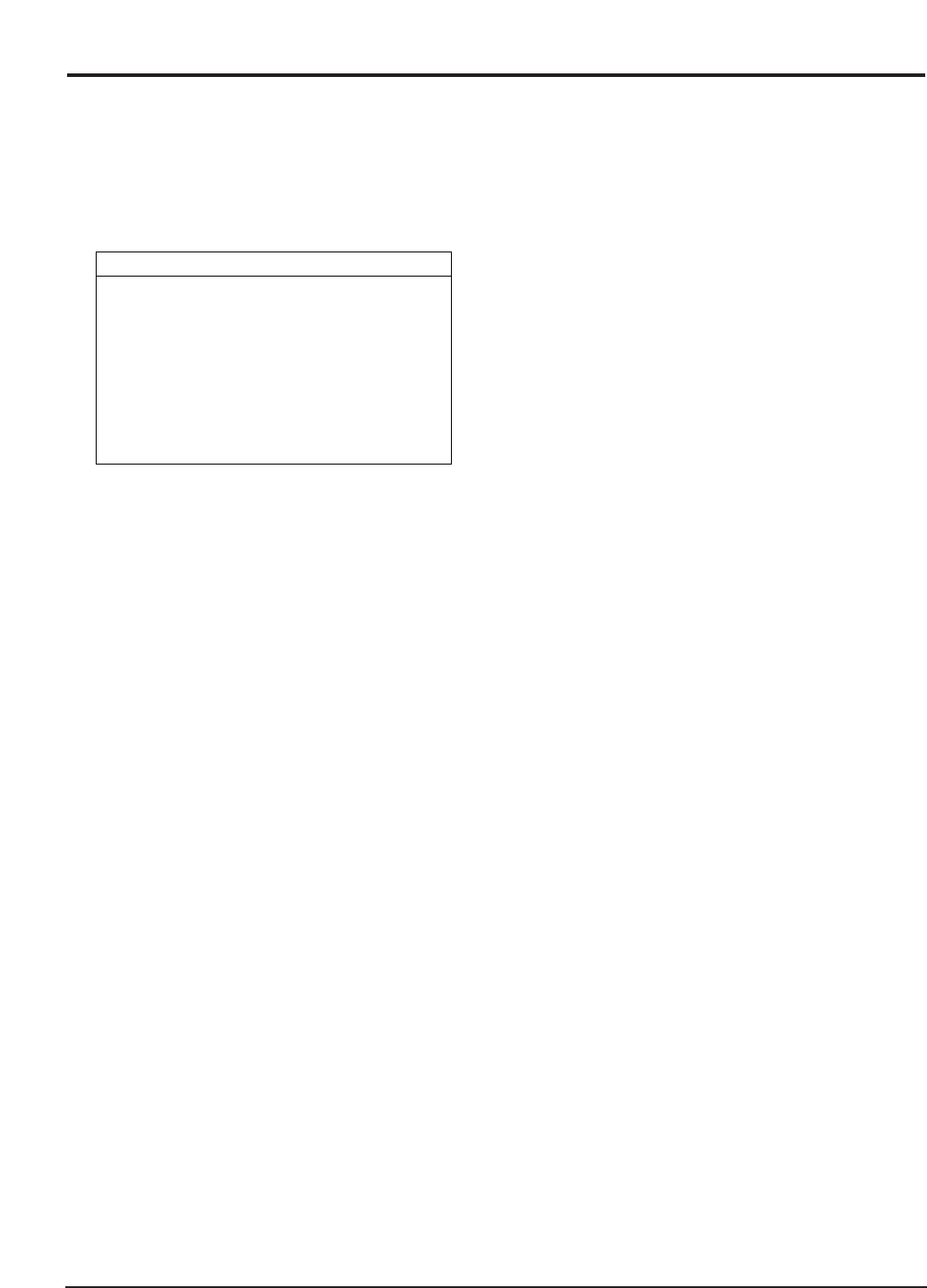
1. To display the Service Function OSD, push
and hold in for 8 seconds the Left and Right
arrow buttons on the front panel of the
monitor.
2. If the Panel has been replaced during this
servicing, use the Up or Down arrow button
on the front panel to highlight the Panel row
on the table. Increment the Change No. value
by pushing and holding in (for 8 seconds) the
Left and Right arrow buttons on the front
panel. Incrementing the Panel value
automatically changes both the Upper and
Lower Lamp Change No. value to 00.
If you have changed the Upper and/or Lower
Lamp(s) without changing the Panel, highlight
the appropriate row(s) then push and hold in
(for 5 seconds) both the Left and Right arrow
buttons on the front panel. This action
increments the Change No. value(s).
Note: Increment the Lamp value(s) only if one
or both of them were replaced,
but the Lamp was not replaced.
3. After incrementing the appropriate values,
power off the monitor.
4 Alignments and Adjustments
4-4 SyncMaster 800TFT
4-3 Using the OSD Service function
After replacement of the LCD Panel or Lamp(s), use the 800TFT’s OSD Service Function to complete your
service.
Monitor On Time
Panel Cycle
Panel
Lamp Upper
Lamp Lower
: 000049Hr
Service Function
: 000088
: 000050Hr 00
: 000050Hr 00
: 000050Hr 00
Time Change No.
Figure 4-5. Service Function Menu Screen