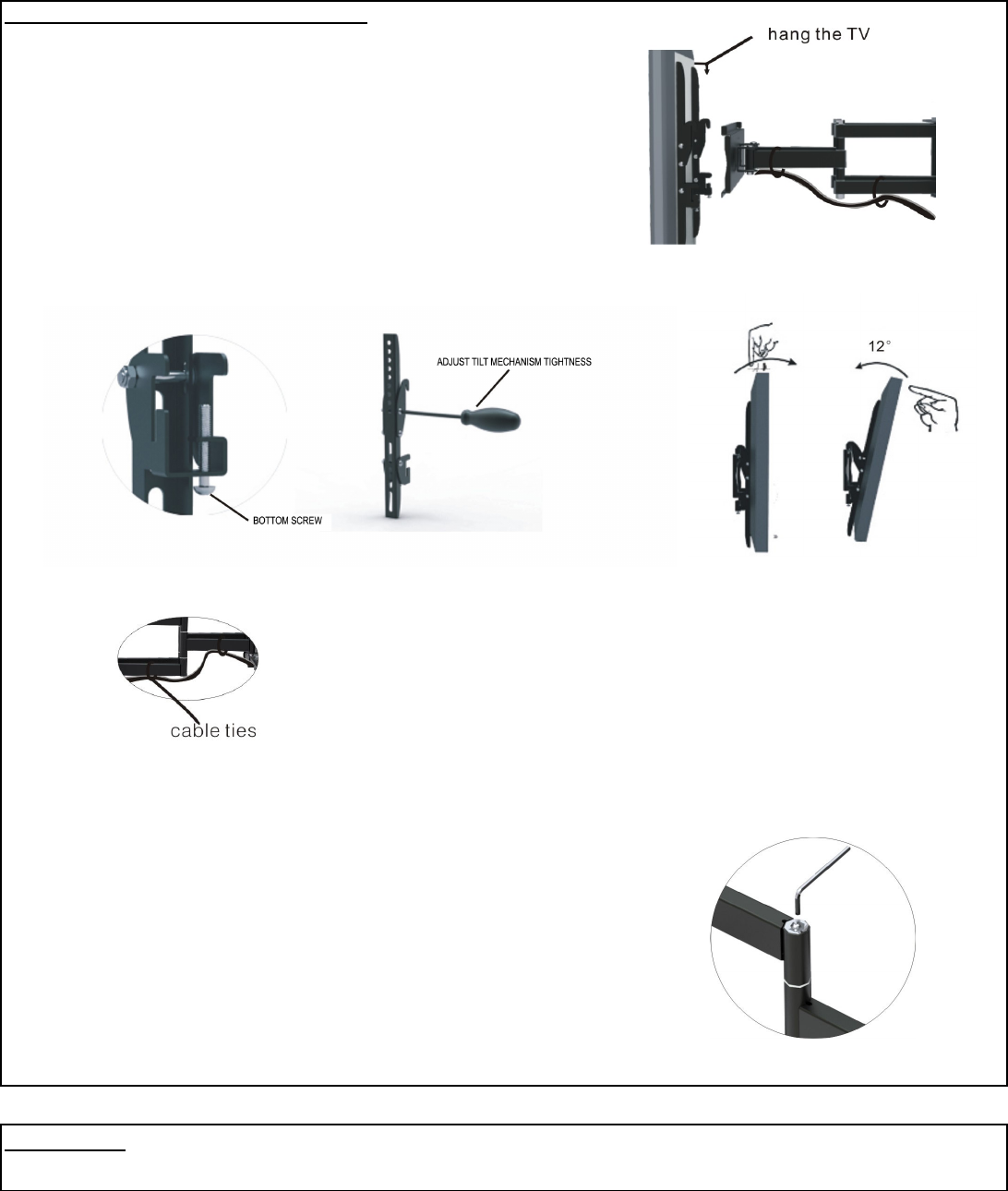
1
2
3
4
5
Figure 5
Figure 8 Figure 7 Figure 6
Figure 9
Swivel Adjustment
Figure 10
Maintenance
Check the mounting screws every two months for tightness.
Step 3 Final Installation & Adjustment
Hang the display plate onto the top of the wall plate and slip onto the
wall plate as shown (Figure 5).
Tilt the display to the desired angle (Figure 6).
If the swivel joints are too loose or too tight, they can be adjusted using the wrench
(L) provided in the hardware kit (Figure 10).
Tighten the bottom screw to lock the bracket (Figure 8).
Secure the cables from your LCD TV / Monitor using the supplied
cable ties (Figure 5 & Figure 9).
Tighten the middle screw to secure the tilt angle (Figure 7).
5










