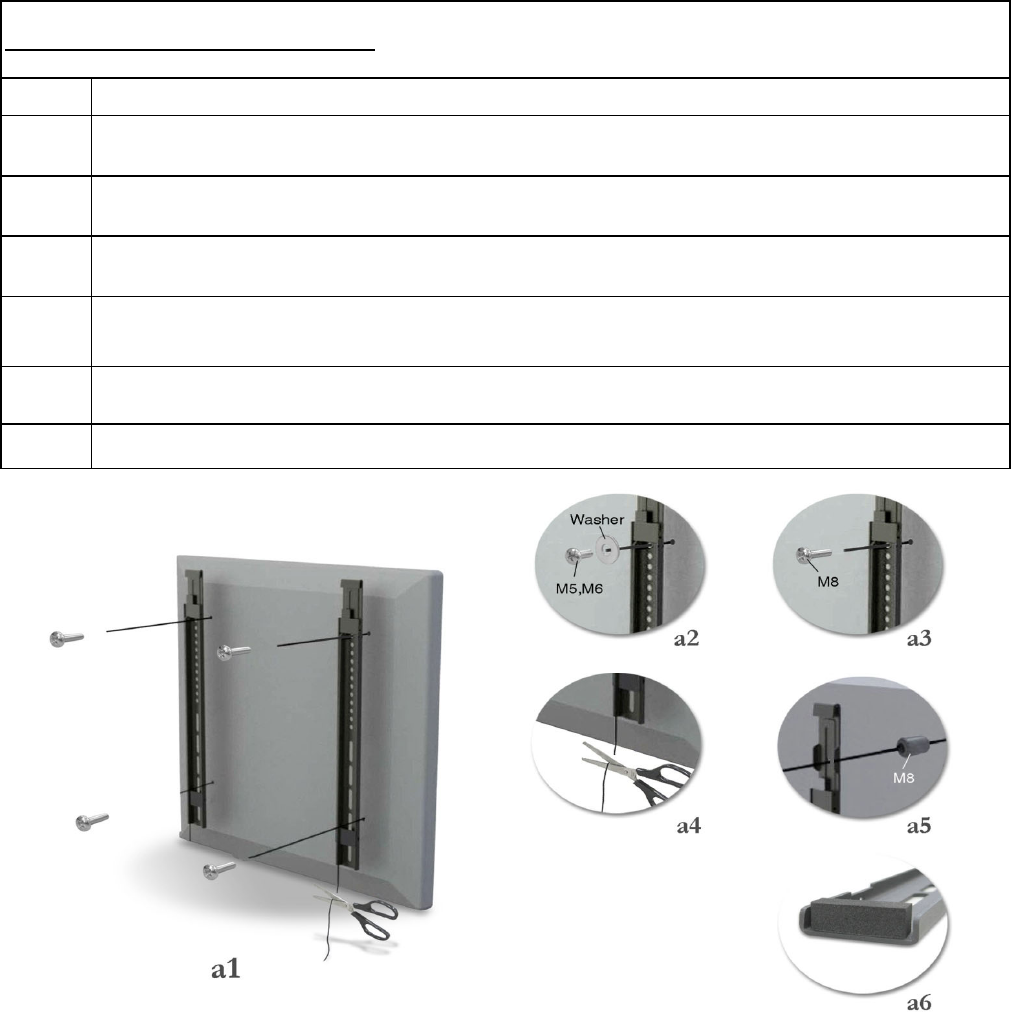
6
7
2
Determine which screw (A/B/C/D/E/F) is of the correct length by carefully inserting a straw, or toothpick, and
mark how deep the mounting point is.
Cut strings to desired length, ensure enough string remains for easy access and use for installation & removal
(figure a4).
Attach Sponge sticker (L) to the bottom inside of each TV rail. These will help to protect the wall surface (figure
a6
)
.
4 According to the size of display's hole, choose the corresponding screw (A/B/C/D/E/F) and washer (G/H-1), then
thread them in line. Note: when using screw (C/F), no washer is needed. (figures a1, a2, a3)
3
1
5 If your display has a curved back or a recessed thread mounting point, a spacer (K) must be used. Then choose
screw (D/E/F) to match and place the spacer between the mounting bracket and display (figure a5).
To ensure optimal installation, this kit includes various screws of different diameters and lengths.
Place your TV screen down on a soft, flat surface, and locate the threaded mounting points that are located on
the back of the display.
Step 2: Display Bracket Installation
5










