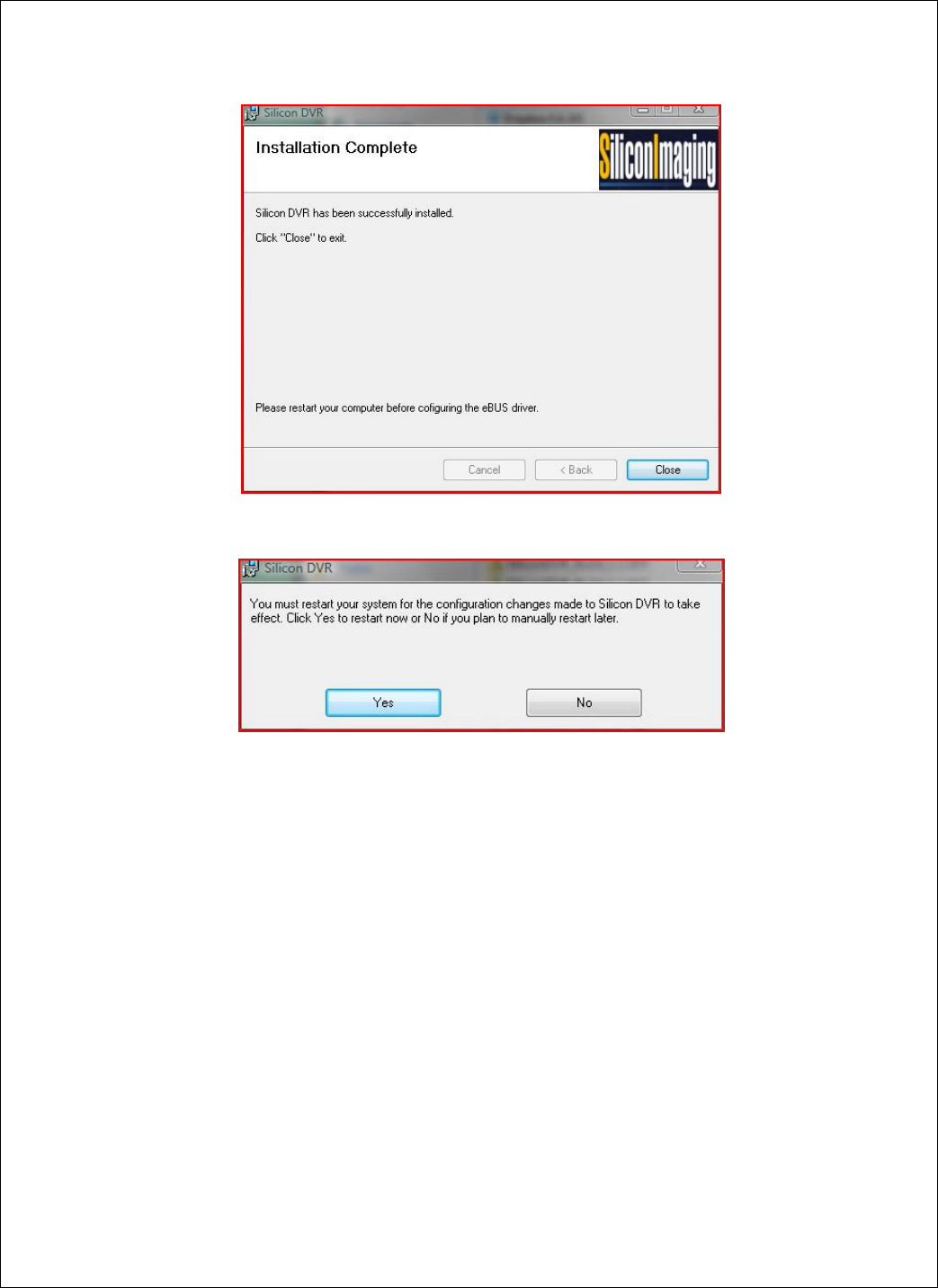
© 2008 Silicon Imaging, Inc Page 26
21. After the eBUS driver has completed installation, the installer will go back to the SiliconDVR
installer splash-screen.
22. Once the SiliconDVR installer has completed, you will be prompted to reboot the computer.
23. Restart the computer.


















