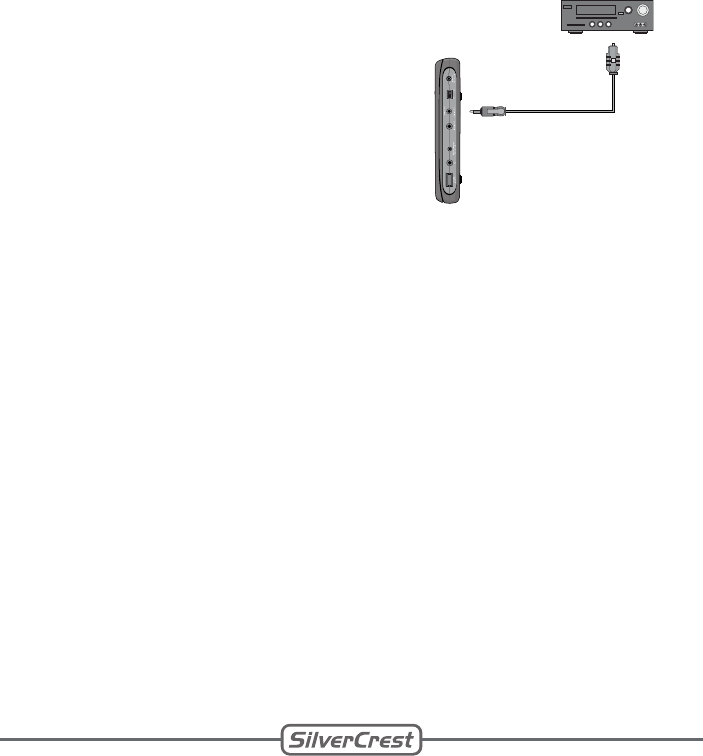
Client: Lidl
Project: DVT-480
Language: EN
Date: 14.02.2008
Version: 04
Page: 23 (of 57 pages)
Barcode: 400 5037 10 00 1 00259
Done: MS, KV
23
11.4 Display signal of AV device
With the provided A/V cable you can connect A/V equipment,
e.g. an external DVD player.
Connect the video (yellow) and the audio (green) connectors to
the VIDEO IN/OUT (23) and AUDIO IN/OUT (22) jacks on the
DVD player.
Connect the RCA connector to the corresponding colour-coded
jacks on your TV set.
Press MODE (28) to select AV INPUT.
Now you will receive the signal of the external DVD player.
11.5 Connect digital amplifier
With an optical digital cable (not
supplied) you can connect the DVD
player to a digital amplifier.
Connect the digital cable to
OPTICAL OUT (22) on the DVD
player and to the optical digital input
of your amplifier.
•
•
Note:
Select the setting SPDIF/RAW or SPDIF/PCM in the setup
menu under Audio settings (page 42), depending on the
connected amplifier.
•
•
•
•
•
•


















