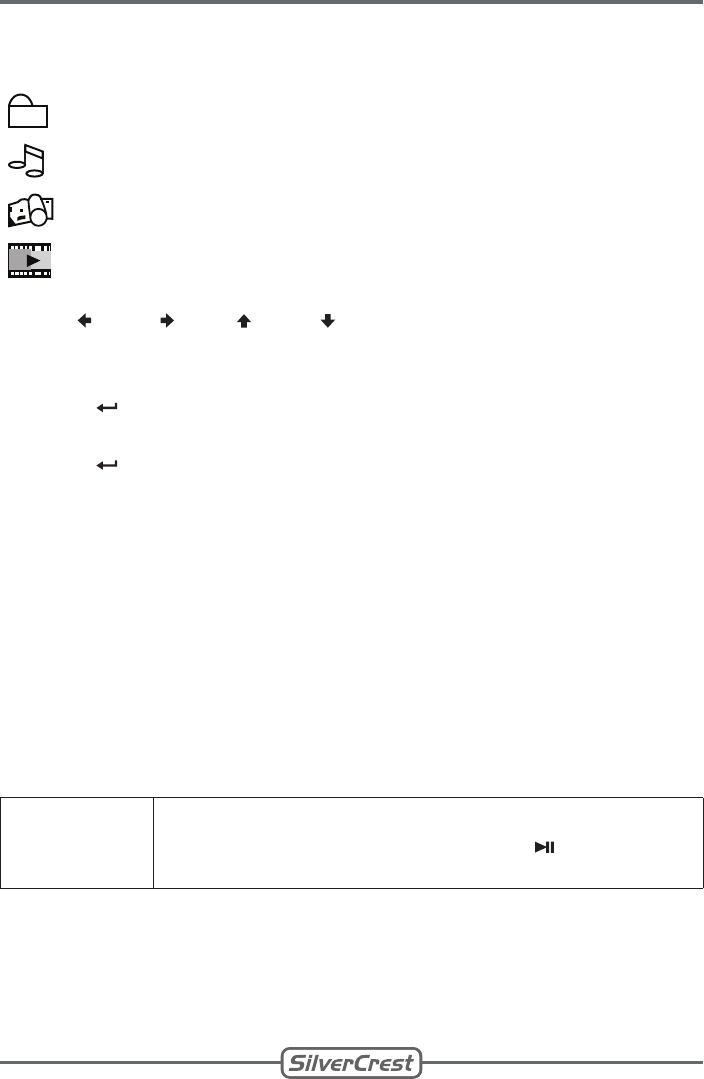
Client: Lidl
Project: DVT-480
Language: EN
Date: 14.02.2008
Version: 04
Page: 28 (of 57 pages)
Barcode: 400 5037 10 00 1 00259
Done: MS, KV
28
14 Disc Functions
14.1 Navigation
The display shows the following icons:
folder
audio files
image files
video files
Use (61) / (35), (64) / (60) for navigation in folders, files,
and menus.
You can only select one folder/file at a time.
Press (62) to open a folder. All files of the folder are
displayed.
Press (62) to play or view a file or to confirm your input.
Note:
If a file name is longer than can be displayed in the window,
only a part of the file name is shown.
14.2 Disc playback
This unit can play the following disc formats
Audio: Audio CD, MP3, WMA
Video: DVD Video, MPEG4 (AVI), MPEG2, VOB, DAT
Others: JPEG
DVD/Audio
disc
The unit starts playback automatically.
If playback does not start, press (58) to play
the inserted disc.
•
•
•
•
•
•
•
•
•
•


















