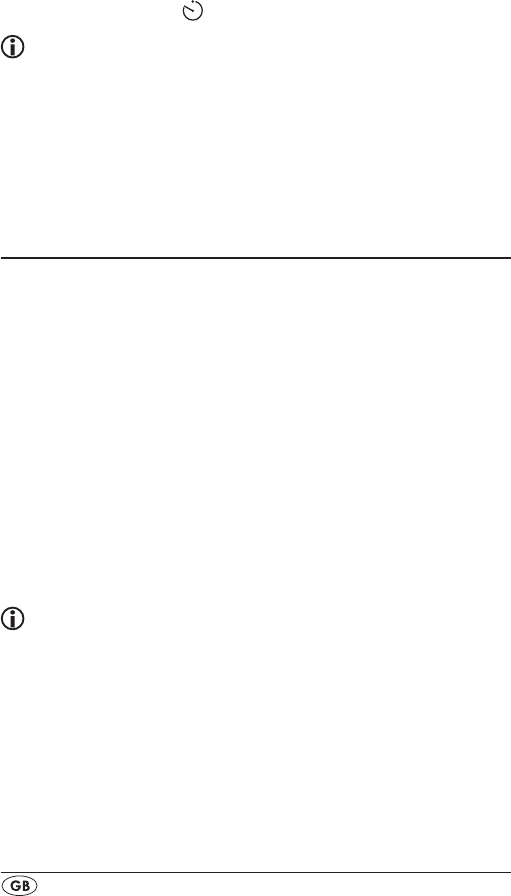
- 18 -
3. Now the hour of the time of day, to which the desired
button combinations are to be carried out, blinks. Set with
the or button t the desired hour and press for con-
rmation the OK button l.
4. Now the minutes of the time of day, to which the desired
button combinations are to be carried out, blinks. Set with
the or button t the desired minutes and press for
conrmation the OK button l.
5.In the LCD display q you will see "TIMER X KEY" (X
stands for the desired timer). Now press the desired
device button e followed by the desired sequence of the
button commands.
6.Press the S button r to save your entry and to return to
the timer menu.
7. Procede in a similar manner in order to, if required,
programme the other timer memory slots also.
8.With programmed event timer the LCD display q shows
the timer symbol „
” on the right next to the time.
Tips:
1.Per timer memory slot a maximum of 14 buttons can be
programmed. After entry of the 14th button the sequence
will be automatically saved and "FULL" is shown in the
LCD display q.
2. In this menu also the device will return to the standard dis-
play after approx. 15 seconds without an entry.
Learn Setup
The Universal remote control (URC) can learn and save but-
ton signals of an original remote control. If the URC does not
work after applying the programming methods already de-
scribed or cannot carry out all commands please attempt to
teach the URC with the help of the original remote control.
Use new batteries for the URC and the original remote
•
control.
Maintain a distance of at least one metre from other light
•
sources. The light sources could disrupt the infrared trans-
mission.
Place the URC and the original remote control at a dis-
•
tance of 20 to 50 mm from each other on an even surface
so that the infrared diodes 2) are facing each other.
Tips:
1.Do not use the following buttons for the learn function: all
device buttons e, MACRO i, S button r, EXIT y.
2. Press briey the button of the original RC. When “SUC-
CESS” appears in the LCD display q the button com-
mand has been successfully learnt. However, if „LEARN
ERROR” (Failure) appears you must repeat the procedure.
3. If when teaching, during the notice "LEARNING", no
button is pressed on the original RC after 25 seconds the
learn menu will end. This mode can not be ended
by pressing a button on the URC.


















