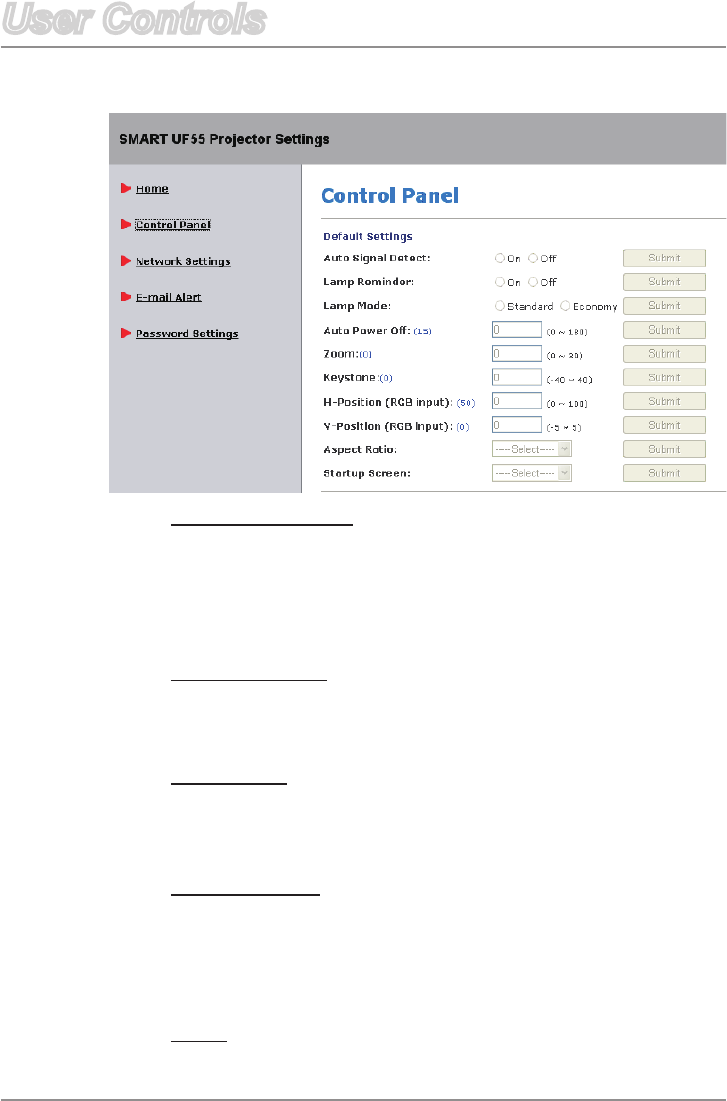
33 English
User Controls
User Controls
Control Panel
Auto Signal Detect
Auto Signal Detect enables the sequential searching of input
connectors for an signal.
Onscanstheinputssequentiallyuntiltherstinputsignalis
found.
Off keeps the signal detection in one input connector.
Lamp Reminder
Select this option to show or to hide the warning message when
the “change lamp” message displays. The message appears 100
hours before the recommended lamp replacement.
Lamp Mode
To adjust the brightness of the image:
Select Standard to lighten the image.
Select Economy to darken the image.
Auto Power Off
Set the countdown timer interval. The countdown timer starts when
there is no signal being sent to the projector. The projector enters
IdleModewhenthecountdownnishes.
Ifuserwishestore-starttheprojector,pleasepoweronthe
projector again.
Zoom
Adjust the image on the projection screen.


















