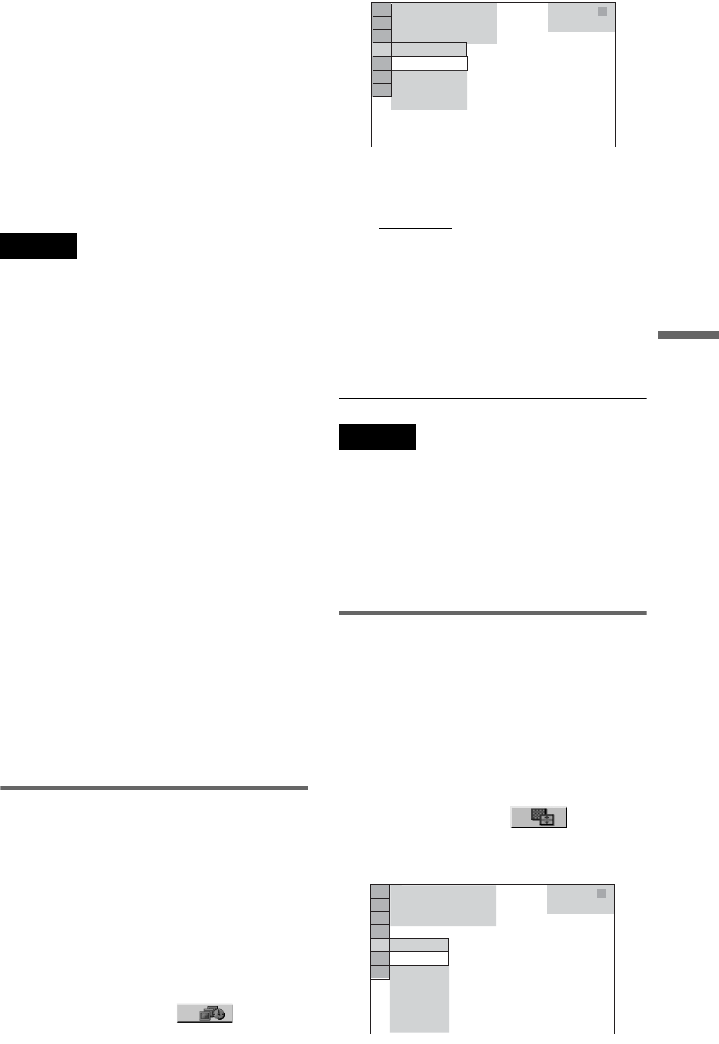
51
US
Enjoying MP3 Audio and JPEG Images
On “PhotoTV HD”
“PhotoTV HD” allows for highly-detailed
pictures, and photo-like expression of subtle
textures and colors. By connecting Sony
“PhotoTV HD” compatible devices using an
HDMI cord, whole new world of photos can
be enjoyed in breathtaking Full HD quality.
For instance, the delicate texture of the
human skin, flowers, sand, and waves can
now be displayed on a large screen in
beautiful photo-like quality.
Notes
• By connecting to a Sony “PhotoTV HD”
compatible device using an HDMI cord, the TV
will set the optimal image quality for viewing still
picture automatically. For more details, refer to
the operation instructions supplied with the TV.
• “PhotoTV HD” is activated when “JPEG
RESOLUTION” is set to “PhotoTV HD,” DATA
CD /DATA DVD containing MP3 audio tracks/
JPEG image files only is inserted, and the player
is connected to a TV by HDMI cord.
• You cannot select “CUSTOM PICTURE MODE”
and “SHARPNESS,” when “PhotoTV HD” mode
is activated.
• When “PhotoTV HD” mode is activated, the
player changes video signal output from “HDMI
RESOLUTION” to “1920×1080i”, “TV TYPE”
to “16:9,” and “YCBCR/RGB (HDMI)” to
“YCBCR” automatically even though the current
settings are kept.
• You cannot select “HDMI RESOLUTION” or
“YCBCR/RGB (HDMI)” in “HDMI SETUP”
(page 60), or “TV TYPE” in “SCREEN SETUP”
(page 55), when “PhotoTV HD” mode is
activated.
• If you set “PhotoTV HD” mode, the wipe,
rotation, zoom, and effect functions are not
available.
• When “PhotoTV HD” mode is activated, the
selection for “TV TYPE” is skipped during Quick
Setup (page 22).
Setting the pace for a slide show
(INTERVAL)
You can set the time the slides are displayed
on the screen.
1 Press DISPLAY twice while viewing a
JPEG image or when the player is in
stop mode.
The Control Menu appears.
2 Press X/x to select
(INTERVAL), then press ENTER.
The options for “INTERVAL” appear.
3 Press X/x to select a setting.
The default setting is underlined.
•NORMAL
: sets to standard duration.
• FAST: sets a duration shorter than
NORMAL.
• SLOW 1: sets a duration longer than
NORMAL.
• SLOW 2: sets a duration longer than
SLOW 1.
4 Press ENTER.
Notes
• Some JPEG files, especially progressive JPEG
files or JPEG files of 3,000,000 pixels or more,
may take longer to display than others, which may
make the duration seem longer than the setting
you selected.
• Duration of interval depends on “JPEG
RESOLUTION” setting in “HDMI SETUP”
(page 60).
Selecting the slides’ appearance
(EFFECT)
You can select the way the slides are
displayed during a slide show.
1 Press DISPLAY twice while viewing a
JPEG image or when the player is in
stop mode.
2 Press X/x to select (EFFECT),
then press ENTER.
The options for “EFFECT” appear.
1 0 / 2 9 / 2 0 0 8
1(
NORMAL
DATA CD
JPEG
NORMAL
INTERVAL
FAST
SLOW 1
SLOW 2
4)
3 (
1 2)
1 0 / 2 9 / 2 0 0 8
1(
MODE 1
DATA CD
JPEG
MODE 1
MODE 2
MODE 3
MODE 4
MODE 5
OFF
4)
3 (
1 2)
,continued


















