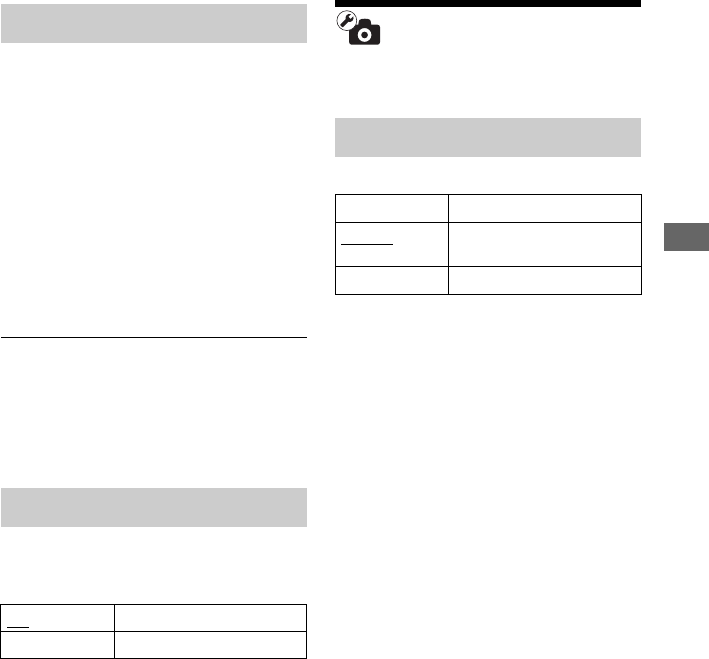
49
Settings and Adjustments
Sets or changes the password for the Parental
Control function. A password allows you to
set a restriction on BD-ROM or DVD
VIDEO playback. If necessary, you can
differentiate the restriction levels for BD-
ROMs and DVD VIDEOs.
1 Select “Password” in “BD/DVD
Viewing Settings,” and press ENTER.
2 Enter your four-digit password using
the number buttons.
3 Select “OK,” and press ENTER.
To change the password
1 After step 3, enter a new password using
the number buttons.
2 Select “OK,” and press ENTER.
Selects the layer priority when playing a
Hybrid Disc. To change the setting, turn the
player off and on again.
Photo Settings
The default setting is underlined.
Changes the slideshow speed.
Password
Hybrid Disc Playback Layer
BD Plays BD layer.
DVD/CD Plays DVD or CD layer.
Slideshow Speed
Fast Photos change rapidly.
Normal
Photos change at normal
speed.
Slow Photos change slowly.


















