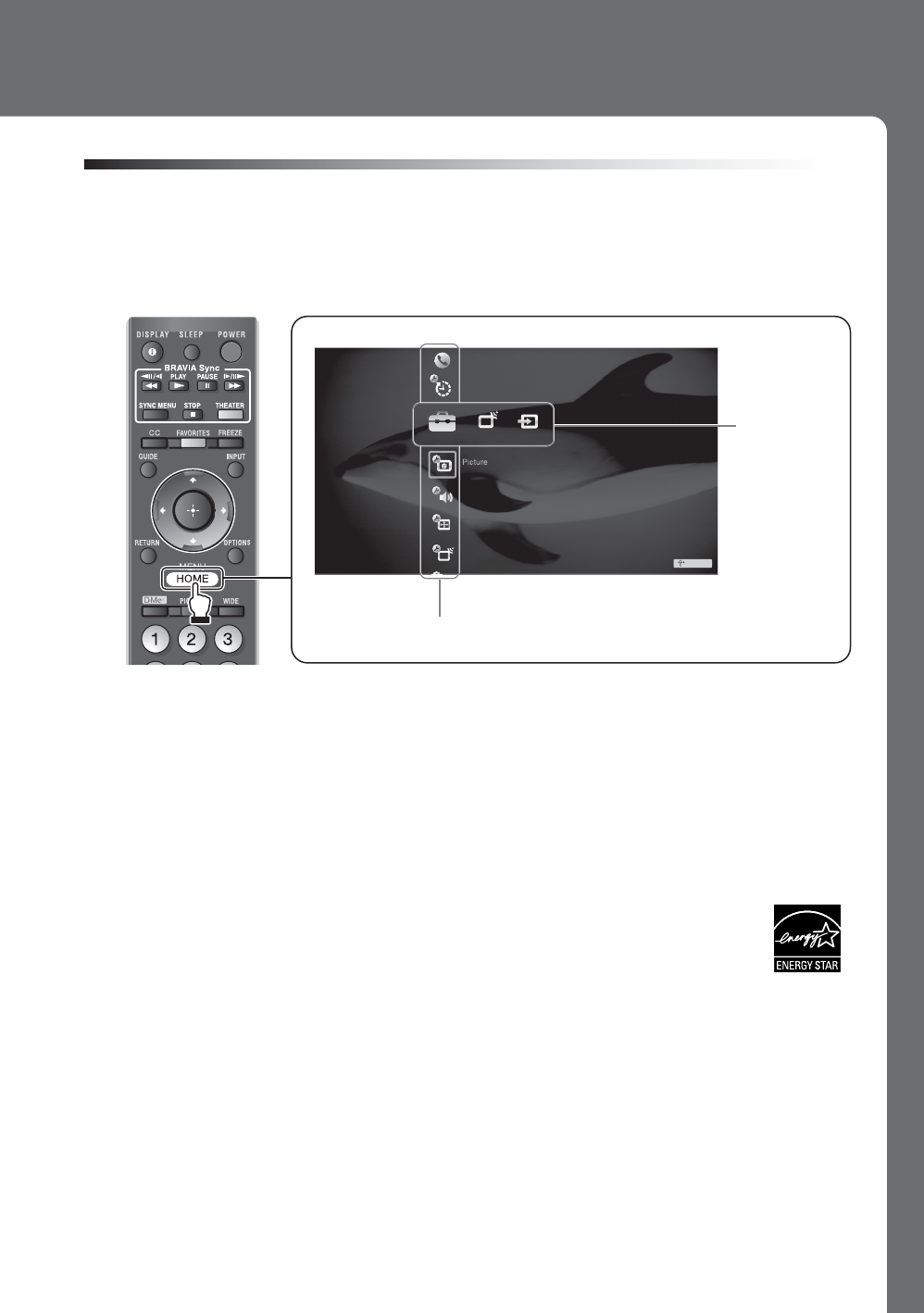
5
TV Home Menu: XMB
™
(XrossMediaBar)
The XMB
™
is an easy way to access the TV settings for customizing, making adjustments,
viewing the available TV channels and selecting the connected equipment. Press the HOME
button on your remote control to display the XMB
™
.
From the horizontal Media Category Bar you can control:
• Settings: timer, picture, sound, screen and other options (see page 31 for customization
options).
• TV Channels: TV Guide On Screen™ and available channels are displayed on the
vertical Category Object Bar.
• External Inputs: cable, satellite, VCR, DVD players or other optional equipment can also
be selected from the Category Object Bar from the External Inputs.
Your BRAVIA TV is Energy Star Compliant. It meets strict energy efficiency
guidelines set by the EPA and US Department of Energy. ENERGY STAR is a
joint program of these government agencies, designed to promote energy efficient
products and practices.
• When the TV is initially set up, it is designed to stay within the Energy Star guidelines.
• Changes to certain features, settings, and functionalities of this TV (i.e. TV guide, Picture/
Sound, Light Sensor, Power Savings) can slightly change the power consumption.
Depending upon such changed settings, the power consumption may increase which
possibly could exceed the limits required for the Energy Star qualification.
~
• This manual is for the 32 class, BRAVIA KDL-VL140 model with screen size measured diagonally. The 32 class
has a 31.5 inch viewable image size (measured diagonally).
Product Suppo r t
Clo c k/Timers
Sound
Screen
Channel
Settings
TV
Category Object Bar
Media
Category
Bar


















