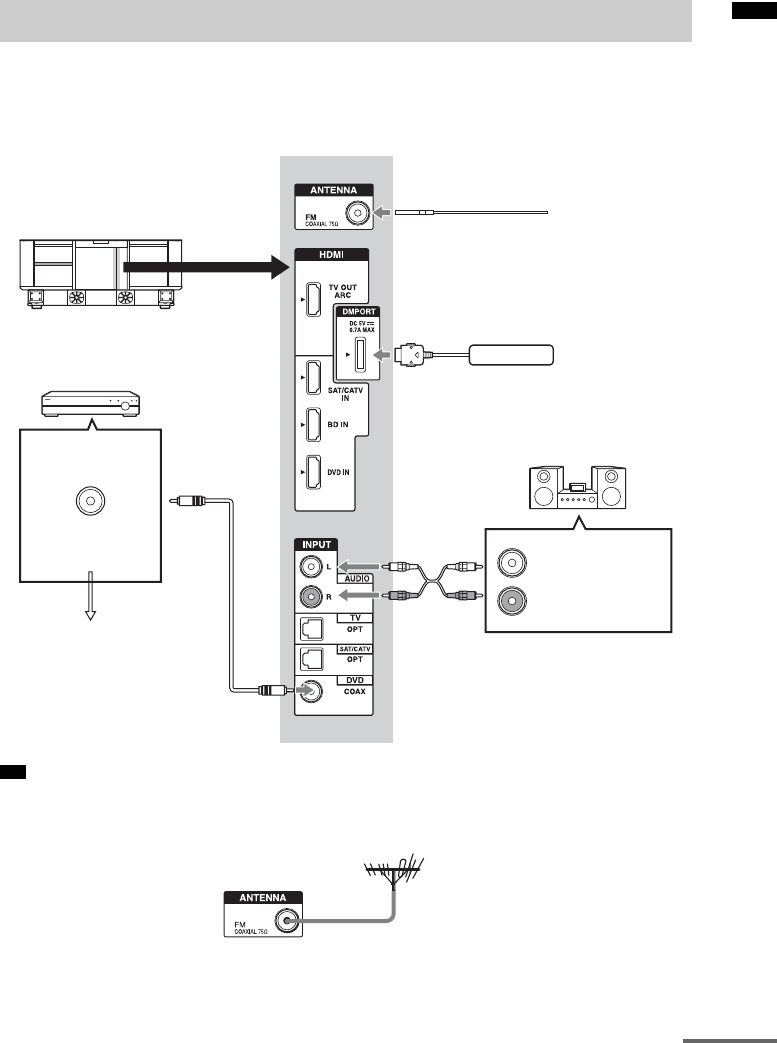
Getting Started
13
GB
When connecting components that do not have HDMI jacks, such as a “PlayStation 2” or a DVD
player, etc., set “CTRL HDMI” to “OFF” in the AMP menu of the stand (page 25). Even if “CTRL
HDMI” is set to “ON,” you can enjoy a video cassette recorder, etc., that does not have surround
channels by connecting its audio and video output jacks directly to the TV instead of the stand.
• If you have poor FM reception, use a 75-ohm coaxial cable (not supplied) to connect the stand to an outdoor FM
antenna (aerial) as shown below.
Connecting other components
Tip
DVD player, etc.
Digital Audio OUT
(coaxial)
Digital
coaxial cord
(not supplied)
Audio cord
(not supplied)
FM wire antenna (aerial) (supplied)
DIGITAL MEDIA
PORT adapter
Other audio
components, etc.
Audio signal OUT
To the VIDEO IN of
the TV.
VIDEO OUT
Rear of the stand
Outdoor FM antenna (aerial)
continued


















