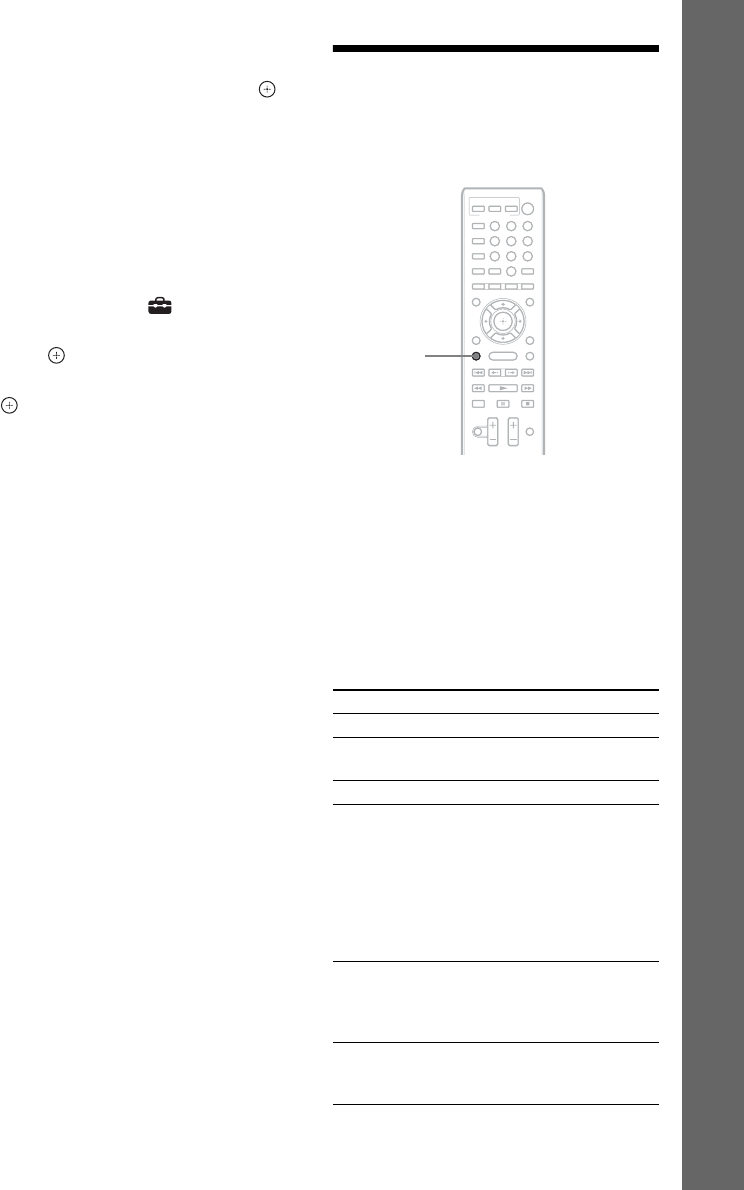
29
US
Getting Started
5 Perform the [Easy Setup]. Follow the
on-screen instructions to make the
basic settings using C/X/x/c, and .
For details about [Auto Calibration]
settings in [Easy Setup], see “Calibrating
the Appropriate Settings Automatically”
(page 49).
To recall the Easy Setup Display
1 Press HOME.
The home menu appears on the TV screen.
2 Press C/c to select [Setup].
3 Press X/x to select [Easy Setup], then
press .
4 Press C/c to select [Start], then press
.
The Easy Setup Display appears.
Step 4: Selecting the
Source
You can select the playback source.
Press FUNCTION repeatedly until the
desired function appears in the front panel
display.
Each time you press FUNCTION, the function
changes as follows.
“BD/DVD” t “D. MEDIA” t “TUNER FM”
t“TV” t “SAT/CABLE” t “AUDIO” t
“BD/DVD” t …
Function Source
“BD/DVD” Disc that is played by the system
“D. MEDIA” USB device, iPod, or BRAVIA
Internet Video
“TUNER FM” FM radio (page 40)
“TV” Component (TV, etc.) that is
connected to the TV (DIGITAL
IN OPTICAL) jack on the rear
panel, or a TV compatible with the
Audio Return Channel function
that is connected to the HDMI
OUT jack on the rear panel
(page 24).
“SAT/CABLE” Component that is connected to
the SAT/CABLE (DIGITAL IN
COAXIAL) jack on the rear panel
(page 25)
“AUDIO” Component that is connected to
the AUDIO (AUDIO IN L/R)
jacks on the rear panel (page 25)
8
0
97
564
231
FUNCTION


















