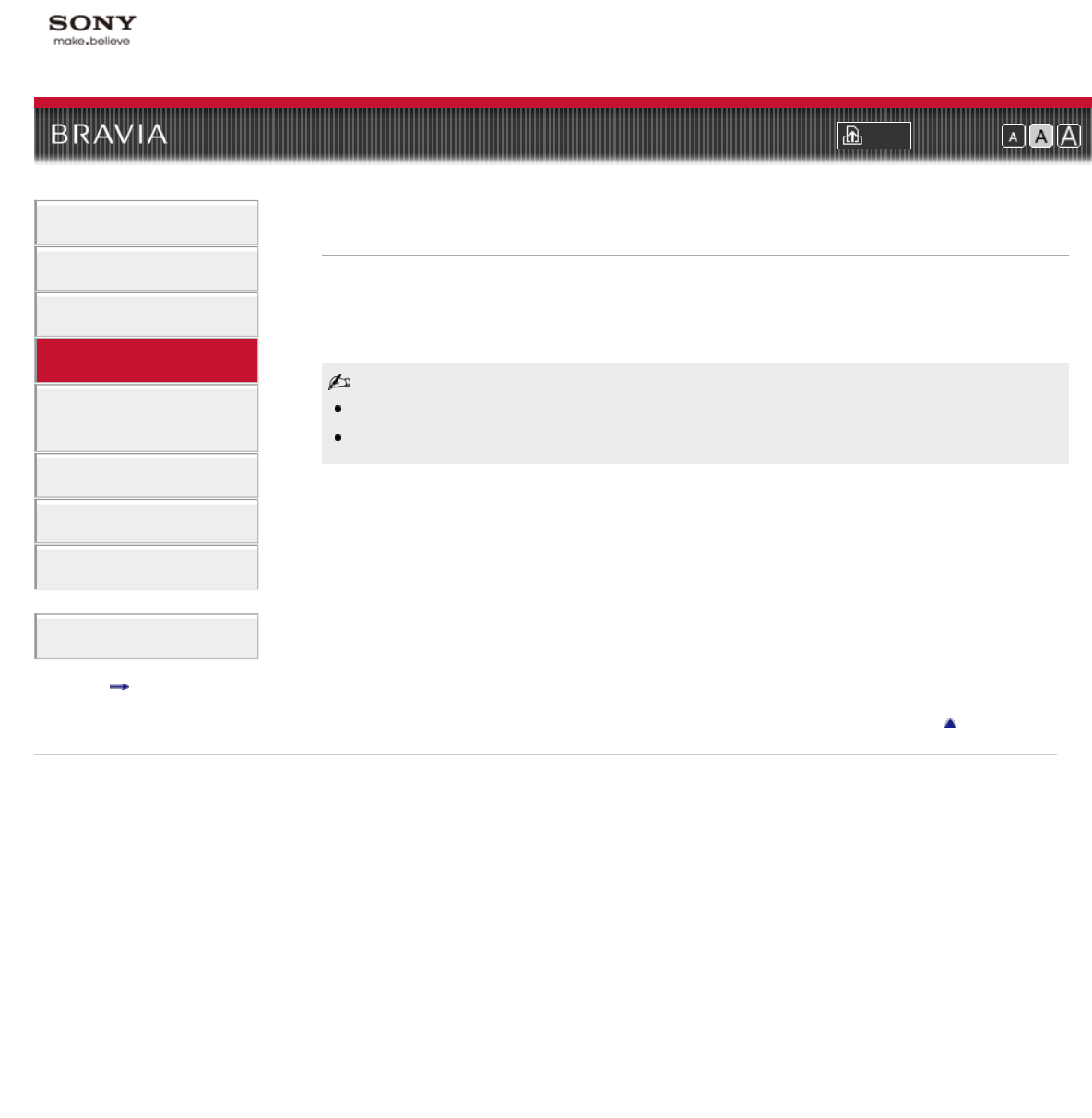
i-Manual online
Print Font Size
How to Use i-Manual
“BRAVIA” TV Features
Watching TV
Settings/Home Menu
Using Other
Equipment/Internet
Parts Description
Troubleshooting
Bookmarks
Index
i-Manual online map
Top Page > Settings/Home Menu > Product Support > Automatic Software Download
Automatic Software Download
Downloads the TV software automatically via your existing antenna/cable/Internet (if available).
After the download is complete, a confirmation message about starting an update appears when
you turn on the TV.
[Automatic Software Download] via the Internet is available only on certain TV models.
The software is downloaded when the TV is in standby mode.
Return to Top
Copyright 2011 Sony Corporation
144


















