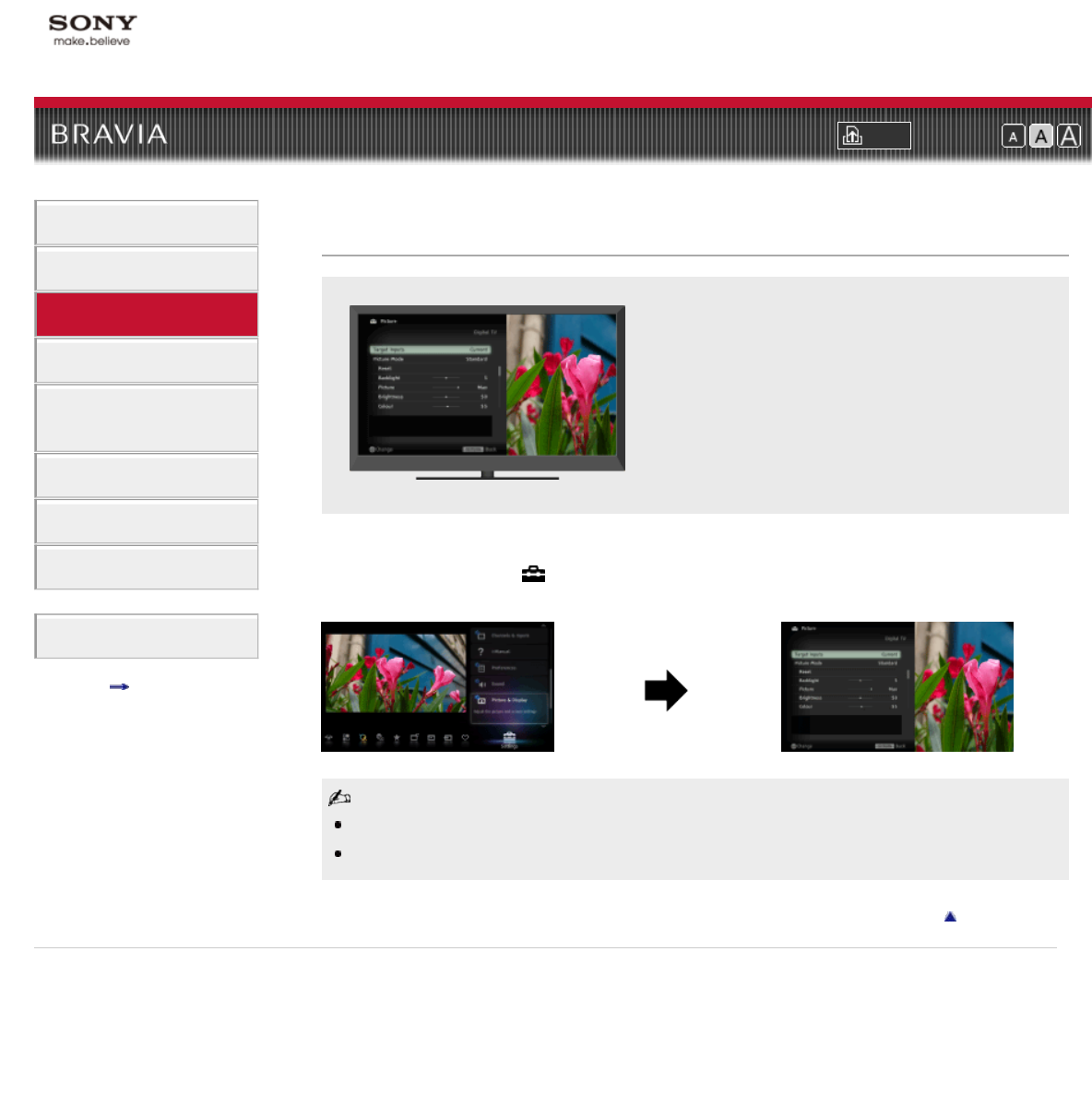
i-Manual online
Print Font Size
How to Use i-Manual
“BRAVIA” TV Features
Watching TV
Settings/Home Menu
Using Other
Equipment/Internet
Parts Description
Troubleshooting
Bookmarks
Index
i-Manual online map
Top Page > Watching TV > Picture Mode
Picture Mode
Allows you to select the picture mode according to
your preference.
You can select the picture mode according to your preference.
Press HOME, then select
→ [Picture & Display] → [Picture Adjustments] → [Picture Mode] →
the desired option.
The option you can select may vary depending on the situation.
Unavailable options are grayed out or not displayed.
Return to Top
Copyright 2011 Sony Corporation
40


















