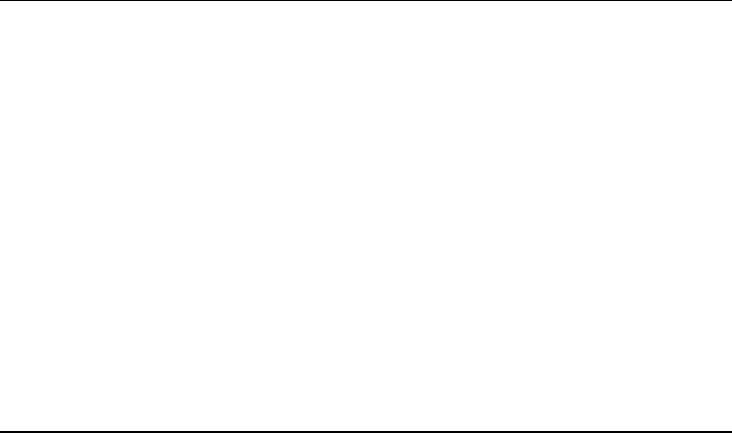
Programme Zapping option
The buttonsW , R,D and Fare being used for programme stepping
and to manoeuvre up and down in an on screen menu.
This is the basic OneRemote layout and compatible with other OneRemote controllers.
Some people prefer the programme zapping buttons on the up and down buttons. The
programme zapping option, make it possible to change the function of these buttons.
An option programming sequence is started by pressing the little red switch on the BeeLINK2 controller, until its
LED starts flashing. Then the 3 digit option code must be entered with the B&O remote control.
Option Function
090 W and R is used for programme zapping.
091 D and Fis used for programme zapping. Factory setting.
Volume option
In a setup that includes a surround sound system, volume regulation needs to be avoided
on the TV. This can be done with the volume option.
An option programming sequence is started by pressing the little red switch on the BeeLINK2 controller, until its
LED starts flashing. Then the 3 digit option code must be entered with the B&O remote control.
Option Function
000 Volume regulation on the TV disabled.
001 Volume regulation on the TV enabled. Factory setting.














