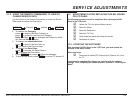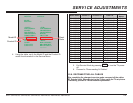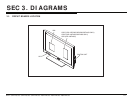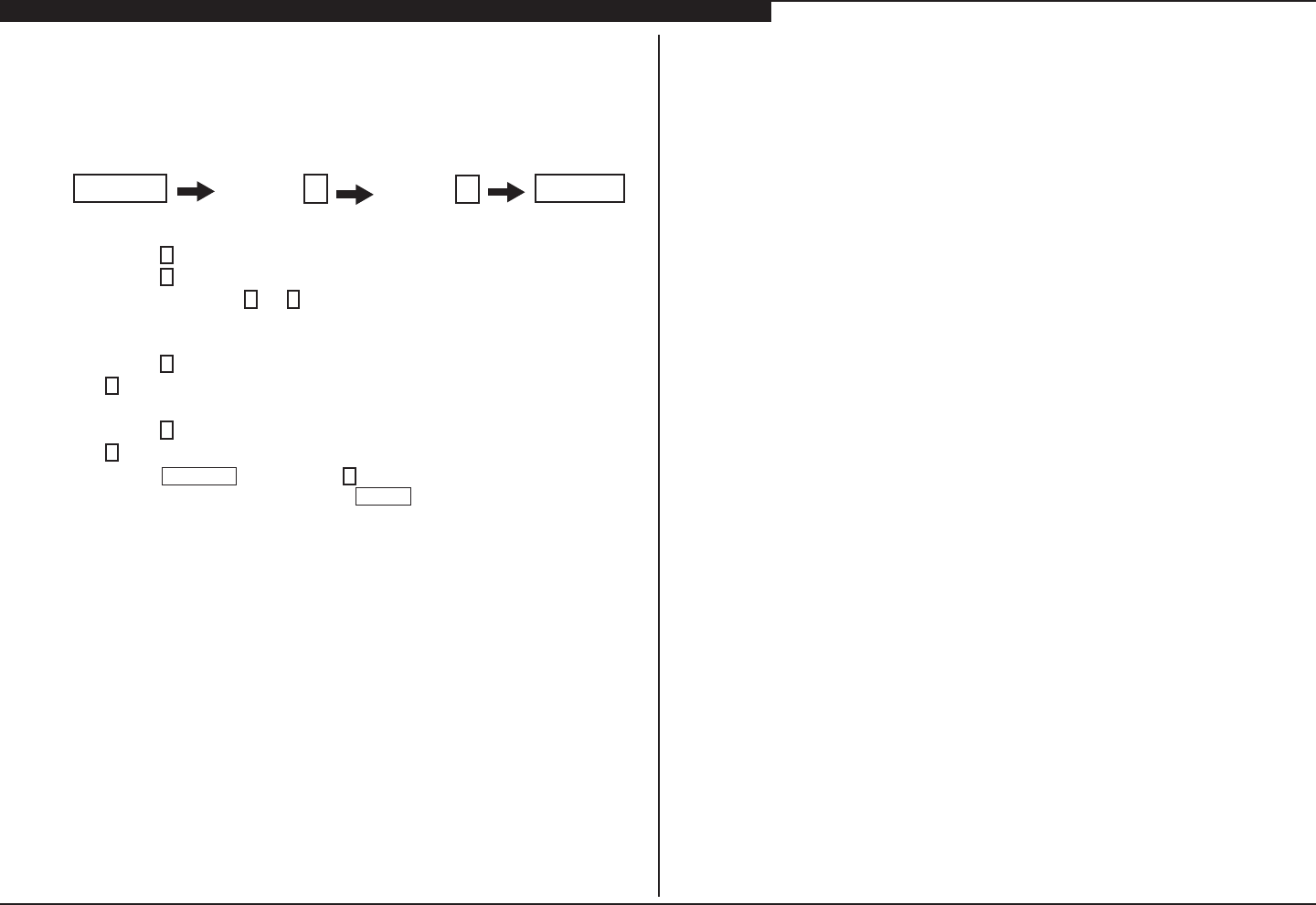
KDL-32EX305/32EX306/32EX405/40EX405/40EX406/46EX405 20
SERVICE ADJUSTMENTS
2-1-2. USING THE REMOTE COMMANDER TO VIEW OR
CHANGE SERVICE DATA
Use the buttons on the Remote Commander to access the Service
Menu items and adjust the Data Values.
DISPLAY
Channel
5
Volume
+
POWER
4. To change the Category,
press
2
to move to the Next Category or
press
5
to go back to the Previous Category.
Note: Pressing
2
or
5
only changes the Categories within
the Service Menu displayed.
5. To change the adjustment item,
press
1
to move to the Next Item or
4
to go back to the Previous Item.
6. To change the Data Value,
press
3
to increase the Data Value or
6
to decrease the Data Value.
7. Press
MUTING
then press
0
to Write the changes.
8. To exit service mode, press
HOME
or turn the TV power off.
2-2. ADJUSTMENTS AFTER REPLACING THE BAL BOARD
OR LCD PANEL
The following procedures must be completed after replacing the BAL
Board or the LCD panel.
Update the TV to the latest software version
Select the Model
Select the Destination
Select the TV Color
Verify model and panel information are correct
Reconnect all cables
2-2-1. UPDATING THE SOFTWARE
After replacing the BAL Board or the LCD Panel, you must update the
software to the latest version.
Before you begin
Disconnect all cables (RF, External input, Ethernet, etc.) from
the TV
Instructions for updating the software are included with the software
package. After completing the software update, proceed to “Selecting the
Model”.