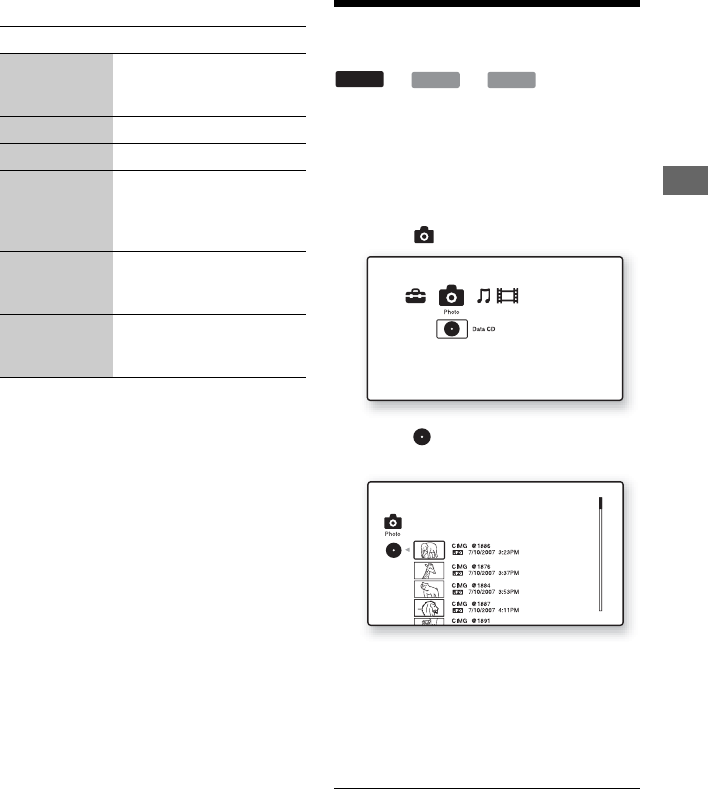
37
Playback
Various music playback operations
b
The point where you stopped playing (resume
point) is cleared from memory when:
– you open the disc tray, or
– you turn off the player.
Playing Photo Files
*1
BD-REs/BD-Rs containing JPEG image files
*2
DVD+RWs/DVD+Rs/DVD-RWs/DVD-Rs
containing JPEG image files
*3
CD-RWs/CD-Rs containing JPEG image files
1 Press HOME.
2 Select (Photo) using </,.
3 Select , and press ENTER.
The file list or folder list appears.
4 Select a file or folder using M/m, and
press ENTER.
When you select a folder, select a file in
the folder using M/m, and press ENTER.
The selected photo file is displayed.
• To play a slideshow, press N PLAY.
Buttons Operations
N PLAY Starts playback from the
point where you pressed
x STOP.
x STOP Stops playback.
X PAUSE Pauses playback.
. PREV/
NEXT >
Skips to the beginning of the
current or next track. To go
to the previous track press
. PREV twice.
m/M Fast reverse/fast forwards
when pressed during
playback.
TIME Switches time information
on the screen and the front
panel display (page 11).
DATA DVD
BD
*2
DATA CD
*3
*1
,continued


















