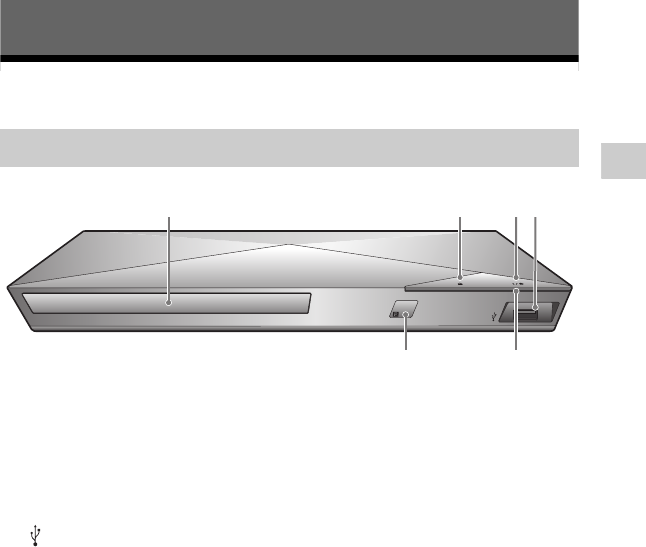
9
BDP-S1200/BDP-S3200/BDP-S5200
4-476-203-91(1)
master page=right
C:\Users\fle1\Desktop\SD130025\4476203911_GB\03
0STU.fm
Getting Started
Getting Started
Guide to Parts and Controls
A Disc tray
B Z (open/close)
C [/1 (on/standby)
Turns on the player, or sets to
standby mode.
D (USB) jack
Connect a USB device to this jack.
E Power indicator
Lights up when the player is
turned on.
F Remote sensor
To lock the disc tray (Child Lock)
You can lock the disc tray to avoid
accidental opening of the tray.
While the player is turned on, press
x (stop), HOME, and then TOP MENU
button on the remote to lock or unlock
the tray.
Front panel
1
2 34
6 5


















