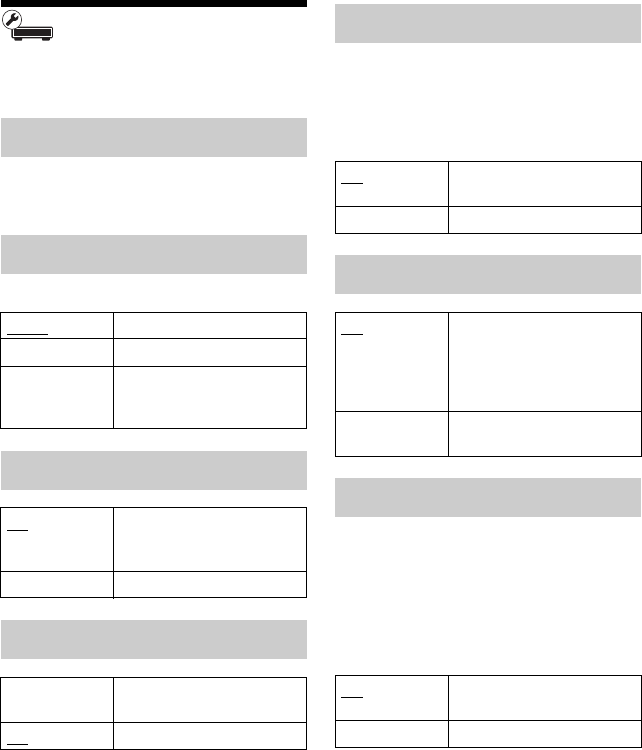
50
System Settings
The default settings are underlined.
Selects your language for the player on-
screen displays.
Adjusts the lighting of the front panel display.
b
When “Quick Start Mode” is set to “On,”
– power consumption will be higher than when
“Quick Start Mode” is set to “Off” and
– the ventilation fan may turn on depending on the
surrounding temperature.
The player automatically turns off if you do
not press any of the buttons on the player or
remote for more than 30 minutes, unless you
are playing BDs/DVDs/CDs/photo files or
are updating software.
The screen saver image appears when you do
not use the player for more than 15 minutes
while an on-screen display, such as the home
menu, is displayed on your TV screen. The
screen saver image helps prevent your
display device from becoming damaged
(ghosting).
OSD
Dimmer
Bright Bright lighting.
Dark Low lighting.
Off Turns off the lighting during
playback. Low lighting other
than during playback.
Control for HDMI
On Allows you to use the
“Control for HDMI”
function (page 16).
Off Turns off the function.
Quick Start Mode
On Shortens the startup time
when turning on the player.
Off
The default setting.
Auto Power Off
On Turns on the “Auto Power
Off” function.
Off Turns off the function.
Auto Display
On Automatically displays
information on the screen
when changing the viewing
titles, picture modes, audio
signals, etc.
Off Displays information only
when you press DISPLAY.
Screen Saver
On Turns on the screen saver
function.
Off Turns off the function.


















