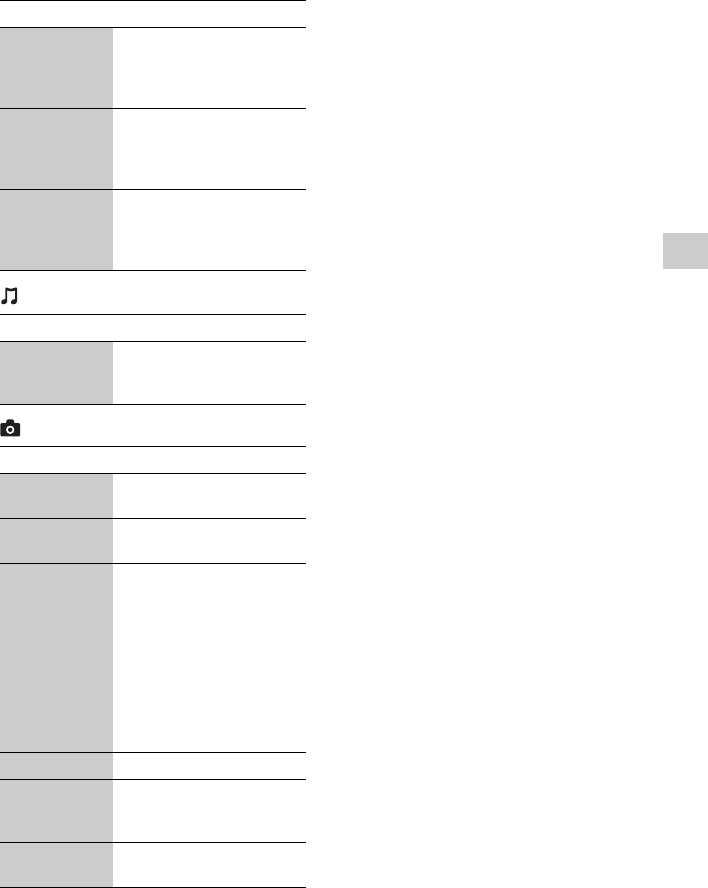
GB
17
Playback
(Music) only
(Photo) only
Angle Switches to other viewing
angles when multi-angles
are recorded on BD-ROMs/
DVD VIDEOs.
Audio Switches the language track
when multi-lingual tracks
are recorded on BD-ROMs/
DVD VIDEOs.
Subtitle Switches the subtitle
language when multi-lingual
subtitles are recorded on
BD-ROMs/DVD VIDEOs.
Item Details
Add
Slideshow
BGM
Registers music files in the
USB memory as slideshow
background music (BGM).
Item Details
Slideshow
Speed
Changes the slideshow
speed.
Slideshow
Effect
Sets the effect for
slideshows.
Slideshow
BGM
• Off: Turns off the
function.
• My Music from USB: Sets
the music files registered
in “Add Slideshow BGM.”
If no music file is
registered, “(Not
registered)” is displayed.
• Play from Music CD: Sets
the tracks in CD-DAs.
Slideshow Plays a slideshow.
Rotate Left Rotates the photo
counterclockwise by
90 degrees.
Rotate Right Rotates the photo clockwise
by 90 degrees.
Item Details


















