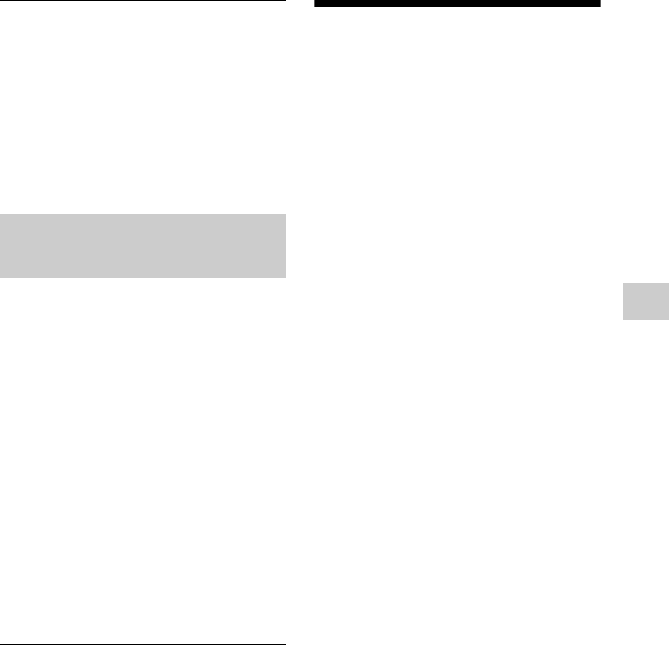
23
Additional Information
The display language on the screen
switches automatically when
connected to the HDMI OUT jack.
b When “Control for HDMI” is set to “On”
(page 20), the display language on the
screen automatically switches according to
the language setting of the connected TV
(if you change the setting on your TV,
etc.).
The “Control for HDMI” function does
not work (BRAVIA Sync).
b Check that “Control for HDMI” is set to
“On” (page 20).
b If you change the HDMI connection, turn
the player off and on again.
b If power failure occurs, set “Control for
HDMI” to “Off,” then set “Control for
HDMI” to “On” (page 20).
b Check the following and refer to the
instruction manual supplied with the
component.
– the connected component is compatible
with the “Control for HDMI” function.
– the connected component’s setting for
the “Control for HDMI” function is
correct.
The System Power-Off function does
not work (BRAVIA Sync).
b Check that “Control for HDMI” and
“HDMI: Linked to TV-off” are set to “On”
(page 20).
Specifications
System
Laser: Semiconductor laser
Signal format system
: NTSC
Inputs/Outputs
PHONES (headphones):
Stereo minijack
USB:
USB jack Type A, maximum current
500 mA (For connecting a USB
memory, memory card reader, digital
still camera, and digital video camera)
HDMI OUT:
HDMI 19-pin standard connector
Liquid Crystal Display
Panel size (approx.):
9 inches wide (diagonal)
Driving system:
TFT active matrix
Resolution:
800 × 480
General
Power requirements:
DC 12 V 1.5 A (AC adaptor/Car battery
adaptor)
Power consumption:
8.5 W (when playing a BD-ROM using
headphones)
Dimensions (approx.):
246.7 mm × 184.7 mm × 42.2 mm
(9
3
/
4
in. × 7
3
/
8
in. × 1
11
/
16
in.)
(width/depth/height) incl. projecting
parts
Mass (approx.):
1.31 kg (2.89 lbs)
Operating temperature:
5ºC to 35ºC (41°F to 95°F)
Operating humidity:
25 % to 80 %
AC adaptor:
110-240 V AC, 50/60 Hz
Car battery adaptor:
12 V DC
“Control for HDMI” (BRAVIA
Sync)
,continued


















