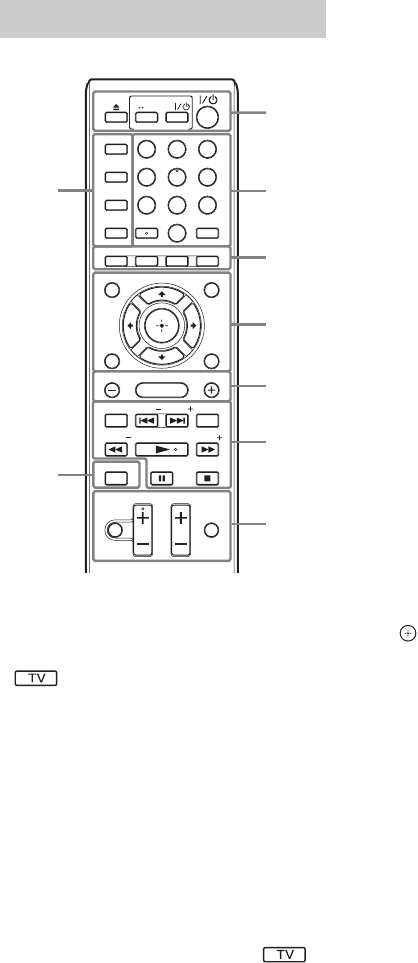
11
US
Number 5, AUDIO, VOL +, and N buttons
have a tactile dot. Use the tactile dot as a
reference when operating the remote.
• : For TV operations
(For details, see “Controlling Your TV with
the Supplied Remote” (page 41).)
A Z (open/close)
Opens or closes the disc tray.
SPEAKERS TVyAUDIO
Selects whether TV sound is output from
the system’s speakers or the TV’s
speaker(s). This function works only when
you set [Control for HDMI] to [On]
(page 51).
TV "/1 (on/standby) (page 41)
Turns on the TV or sets it to standby mode.
"/1 (on/standby) (pages 22, 36)
Turns on the system or sets it to standby
mode.
B Number buttons (pages 37, 41)
Enters the title/chapter numbers, preset
station number, etc.
AUDIO (pages 34, 35)
Selects the audio format/track.
SUBTITLE (page 50)
Selects the subtitle language when
multilingual subtitles are recorded on a BD-
ROM/DVD VIDEO.
C Color buttons (yellow/blue/red/green)
Short cut keys for selecting items on some
BD menus (can also be used for Java
interactive operations on BDs).
D TOP MENU
Opens or closes the BD’s or DVD’s Top
Menu.
POP UP/MENU
Opens or closes the BD-ROM’s Pop-up
Menu, or the DVD’s menu.
OPTIONS (pages 24, 32, 42)
Displays the options menu on the TV screen
or in the front panel display. (The location
differs based on the selected function.)
RETURN
Returns to the previous display.
C/X/x/c
Moves the highlight to a displayed item.
(enter)
Enters the selected item.
E SOUND MODE +/– (page 34)
Selects the sound mode.
HOME (pages 22, 36, 39, 42, 43, 47)
Enters or exits the system’s home menu.
Remote control
QRIOCITY
SLEEP
FUNCTION
DIMMER
AUDIO SUBTITLE
GREENREDBLUE
DISPLAY
MUTING
TUNING
PLAY
STOP
TV INPUT
TV VOL
VOL
PAUSE
YELLOW
TOP MENU
POP UP/ MENU
RETURN OPTIONS
SOUND MODE
HOME
SOUND MODE
FAVORITES
TV
SPEAKERS
TV
AUDIO
8
0
97
564
231
PRESETNETFLIX
TUNING
PRESET
BRAVIA Sync
1
9
2
3
4
5
6
7
8


















