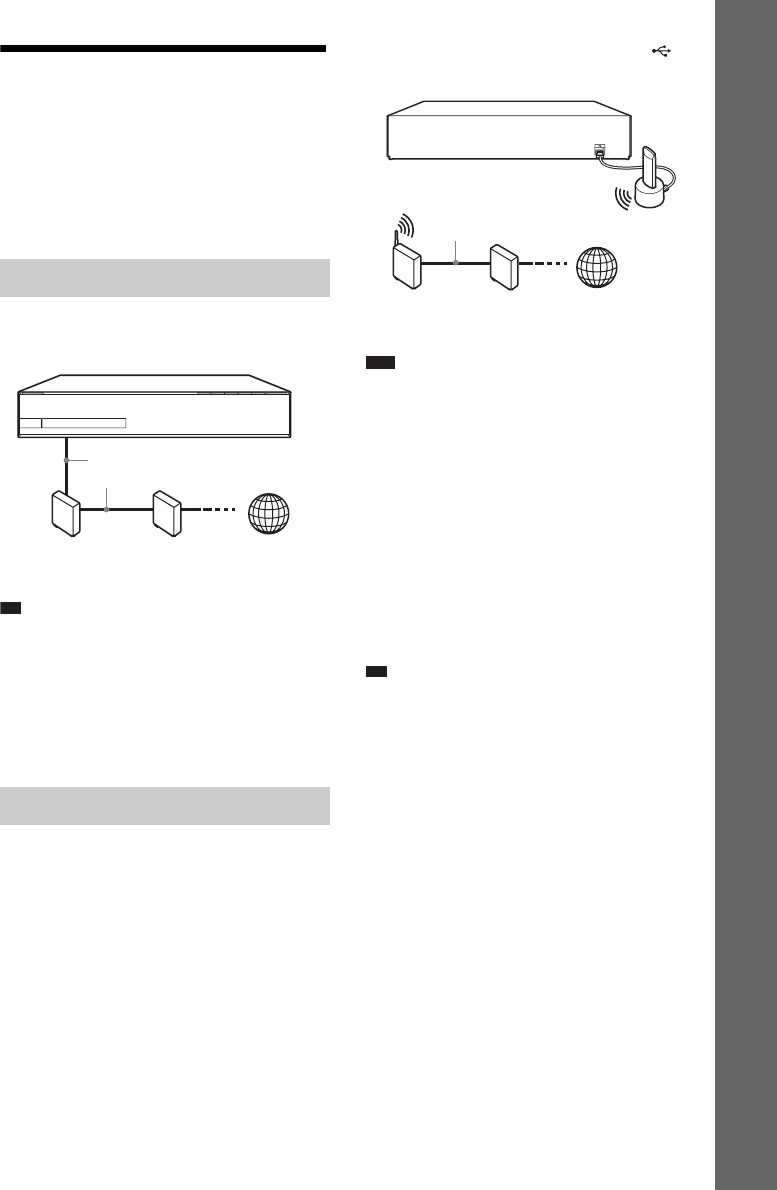
25
GB
Getting Started
Step 3: Connecting to
the Network
Connecting the system to the Internet allows you
to watch Internet video, listen to Internet audio,
use BD-LIVE, and update the Home Theatre
System software.
Use a LAN cable to connect to the LAN (100)
terminal on the unit.
Ti
p
• Using a shielded LAN cable, straight or crossing, is
recommended.
To set the network settings
Select [Network Settings], [Internet Settings],
then [Wired Setup] (page 64), and follow the on-
screen instructions to complete the setup.
Use a wireless LAN via the USB Wireless LAN
Adapter (Sony UWA-BR100* only) (not
supplied).
The USB Wireless LAN Adapter may not be
available in some regions/countries.
* As of January 2010.
Turn the unit off before connecting the
extension cable or inserting the USB Wireless
LAN Adapter. After inserting the USB Wireless
LAN Adapter to the base of the extension cable
and connecting the extension cable to the
(USB) port (front or rear), turn the unit on again.
Note
• The placement distance between the USB Wireless
LAN Adapter and your wireless LAN router differs
depending on the usage environment. If the system
cannot connect to the network or the network
connection is unstable, move the USB Wireless LAN
Adapter to a different position or place the USB
Wireless LAN Adapter and the wireless LAN router
closer to each other.
To set the network settings
Select [Network Settings], [Internet Settings],
then [USB Wireless Setup] (page 64), and
follow the on-screen instructions to complete
the setup.
Ti
p
• For details on wireless network setup, please visit:
http://support.sony-europe.com/
About wireless LAN security
Since communication via the wireless LAN
function is established by radio waves, the
wireless signal may be susceptible to
interception. To protect wireless
communication, this system supports various
security functions. Be sure to correctly
configure the security settings in accordance
with your network environment.
No Security
Although you can easily make settings, anyone
can intercept wireless communication or intrude
into your wireless network, even without any
sophisticated tools. Keep in mind that there is a
risk of unauthorized access or interception of
data.
Wired Setup
USB Wireless Setup
ADSL modem/
cable modem
Broadband
router
LAN cable
(not supplied)
Internet
USB
Wireless
LAN
Adapter
LAN cable
(not supplied)
Wireless LAN
router
ADSL modem/
cable modem
Internet


















