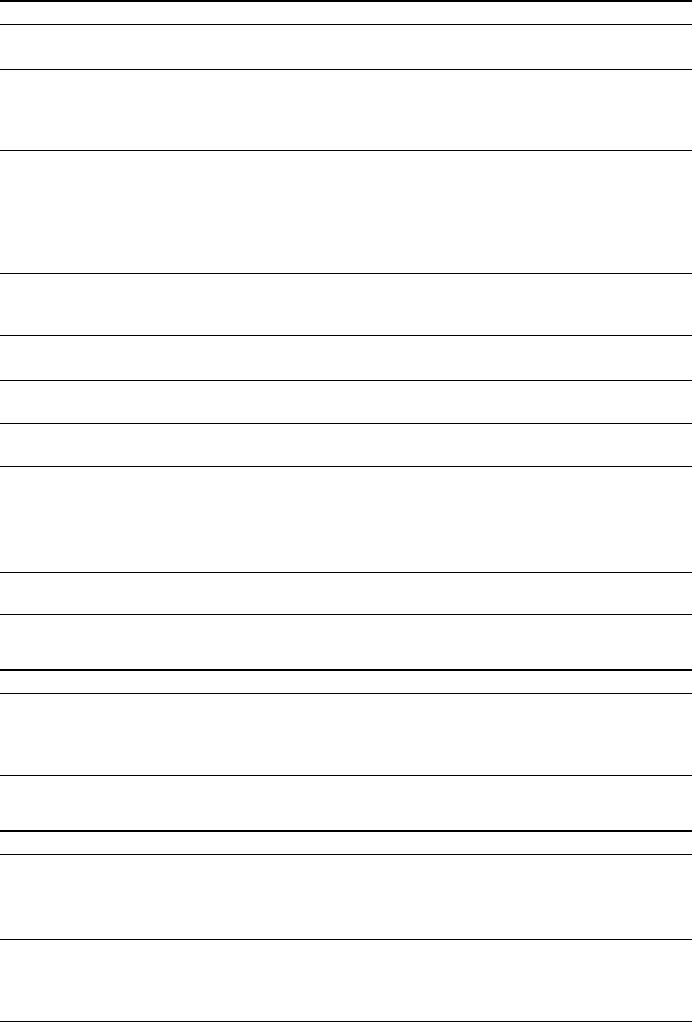
60
US
Sound
Tuner
Playback
Symptom Problems and solutions
There is no sound. •The speaker cord is not connected securely.
• Check the speaker settings (page 41).
The Super Audio CD sound of a
component that is connected to
the HDMI (IN 1) or HDMI (IN
2) jack is not output.
• HDMI (IN 1) and HDMI (IN 2) does not accept an audio format that contains
copy protection. Connect the analog audio output of the component to the
AUDIO (AUDIO IN L/R) jacks of the unit.
There is no sound from the TV
via the HDMI (OUT) jack when
using the Audio Return Channel
function.
• Set [Control for HDMI] in [HDMI Settings] of [System Settings] to [On]
(page 53). Also, set [Audio Return Channel] in [HDMI Settings] of [System
Settings] to [Auto] (page 53).
• Make sure that your TV is compatible with the Audio Return Channel function.
• Make sure that an HDMI cable is connected to a jack on your TV that is
compatible with the Audio Return Channel function.
The system does not output
sound correctly when connected
to a set-top box.
• Set [Audio Return Channel] in [HDMI Settings] of [System Settings] to [Off]
(page 53).
Severe hum or noise is heard. • Move your TV away from the audio components.
• Clean the disc.
The sound loses stereo effect
when you play a CD.
• Select stereo sound by pressing AUDIO (page 35).
The sound comes from the center
speaker only.
• Depending on the disc, the sound may come from the center speaker only.
No sound or only a very low-
level sound is heard from the
surround speakers.
• Check the speaker connections and settings (pages 14, 41).
• Check the surround setting (page 23).
• Depending on the source, the effect of the surround speakers may be less
noticeable.
• A 2 channel source is being played.
Distortion occurs in the sound of
a connected component.
• Reduce the input level for the connected component by setting [Attenuate -
AUDIO] (page 51).
Symptom Problems and solutions
Radio stations cannot be tuned
in.
• Check that the antenna (aerial) is connected securely. Adjust the antenna
(aerial) or connect an external antenna (aerial) if necessary.
• The signal strength of the stations is too weak (when tuning in with automatic
tuning). Use manual tuning.
Symptom Problems and solutions
The disc does not play. • The region code on the BD/DVD does not match the system.
• Moisture has condensed inside the unit and may cause damage to the lenses.
Remove the disc and leave the unit turned on for about half an hour.
• The system cannot play a recorded disc that is not correctly finalized (page 63).
File names are not displayed
correctly.
• The system can only display ISO 8859-1-compliant character formats. Other
character formats may be displayed differently.
• Depending on the writing software used, the input characters may be displayed
differently.


















