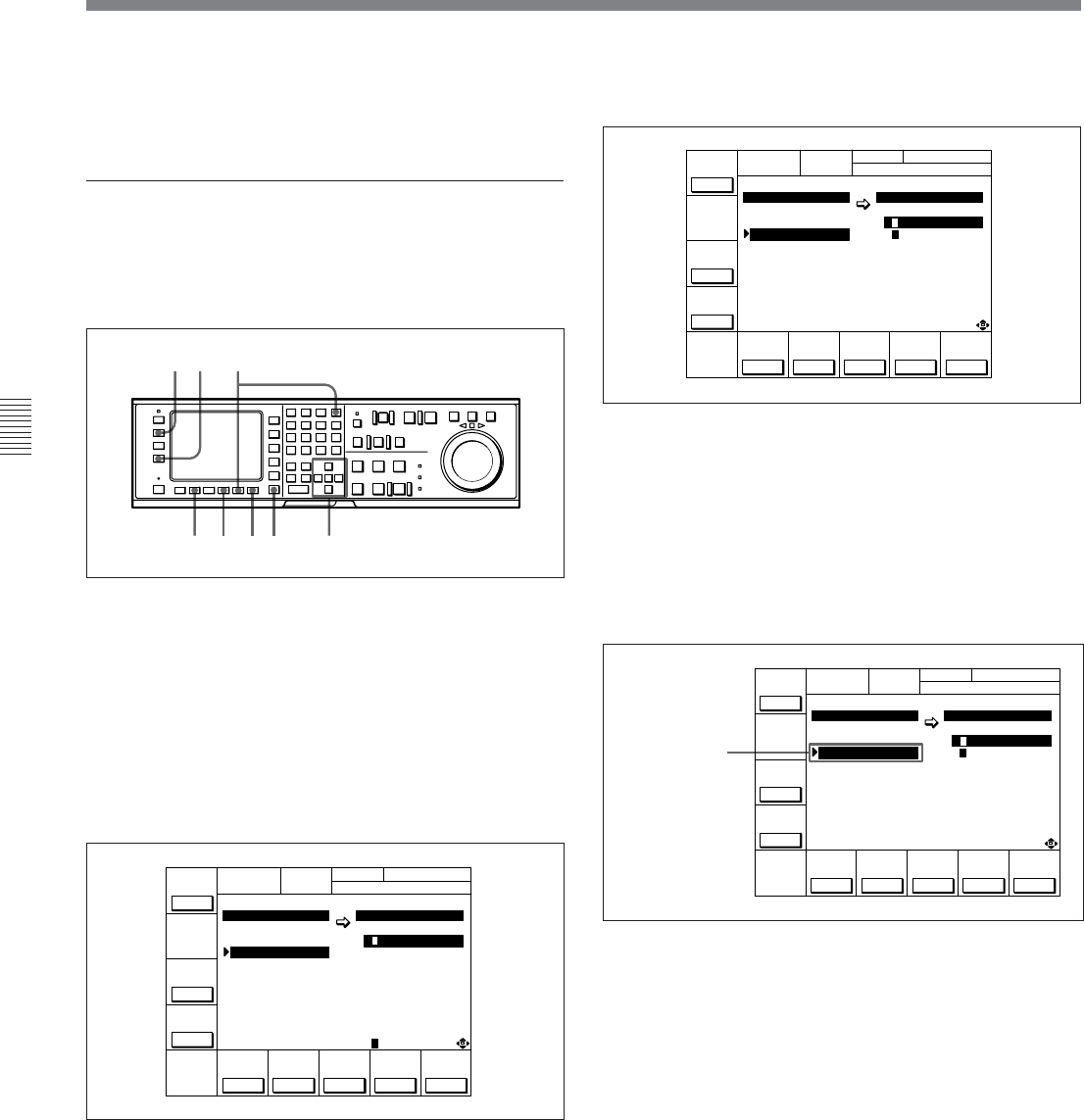
4-1 Registering and Storing Menu Settings
4-8 Chapter 4 Menu Settings
Chapter 4 Menu Settings
3 Press the [F4] (SHOW CUESET) button.
The display for storing cue point lists appears.
To return to the SET UP menu
Press the [F3] (SHOW SETUP) button.
4 Press the [F8] (DIRECTION) button to select <<.
5 Press the G or g button to move the cursor (z) to
the number of the memory bank in the IC memory
card where you want to store the cue point list.
6 Press the [F9] (COPY) button.
A message asking you to confirm the operation
appears in the display.
7 Press the [F9] (COPY) button while holding down
the SFT button.
The VTR stores the cue point list to the IC memory
card.
9 Press the [F10] (EXIT) button.
The SET UP menu or the menu displayed before
you pressed the ACCESS button appears again.
Storing cue point lists to an IC memory
card
You can store up to 8 pages of cue point lists to an IC
memory card along with titles.
Storing cue point lists to an IC memory card
1 Press the SET UP button.
The SET UP menu appears in the display.
2 Press the [F2] (MEMORY CARD) button.
The MEMORY CARD menu appears in the
display.
You can access MEMORY CARD menu directly
by pressing the ACCESS button.
6,7
23
8
91 54
BÅSEBÅLL EDIT
MEMORY CÅRD
MEMORY CÅRD VTR BÅNK
SETUP BÅNK1 CURRENT SETUP
TCR 00:00:00:00
0 ç BÅSEBÅLL
BÅSEBÅLL 1 1
(PRESET) 2 2
(PRESET) 3 3 FOOTBÅLL12
4 4 (PRESET)
5 5
6 6 (PRESET)
(PRESET) 7 7
8 8
FORMÅT
CÅRD
SHOW
SETUP
SHOW
CUESET
COPY EXIT
EDIT
TITLE
SELECT
ÅLL
DIREC-
TION
>>
ƒ (PRESET)
...
...
Bank number in
the IC memory card
BÅSEBÅLL EDIT
MEMORY CÅRD
MEMORY CÅRD VTR BÅNK
CUE POINT SET1 CURRENT CUESET
TCR 00:00:00:00
0 ç BÅSEBÅLL
(Blank) 1
(Blank) 2
(Blank) 3
(Blank) 8
4
5
6
7
FORMÅT
CÅRD
SHOW
SETUP
SHOW
CUESET
COPY EXIT
EDIT
TITLE
SELECT
ÅLL
DIREC-
TION
>>
...
ƒ
(Blank)
BÅSEBÅLL EDIT
MEMORY CÅRD
MEMORY CÅRD VTR BÅNK
CUE POINT SET1 CURRENT CUESET
TCR 00:00:00:00
0 ç BÅSEBÅLL
(Blank) 1
(Blank) 2
(Blank) 3
(Blank) 8
4
5
6
7
FORMÅT
CÅRD
SHOW
SETUP
SHOW
CUESET
COPY EXIT
EDIT
TITLE
SELECT
ÅLL
DIREC-
TION
>>
...
ƒ
(Blank)


















