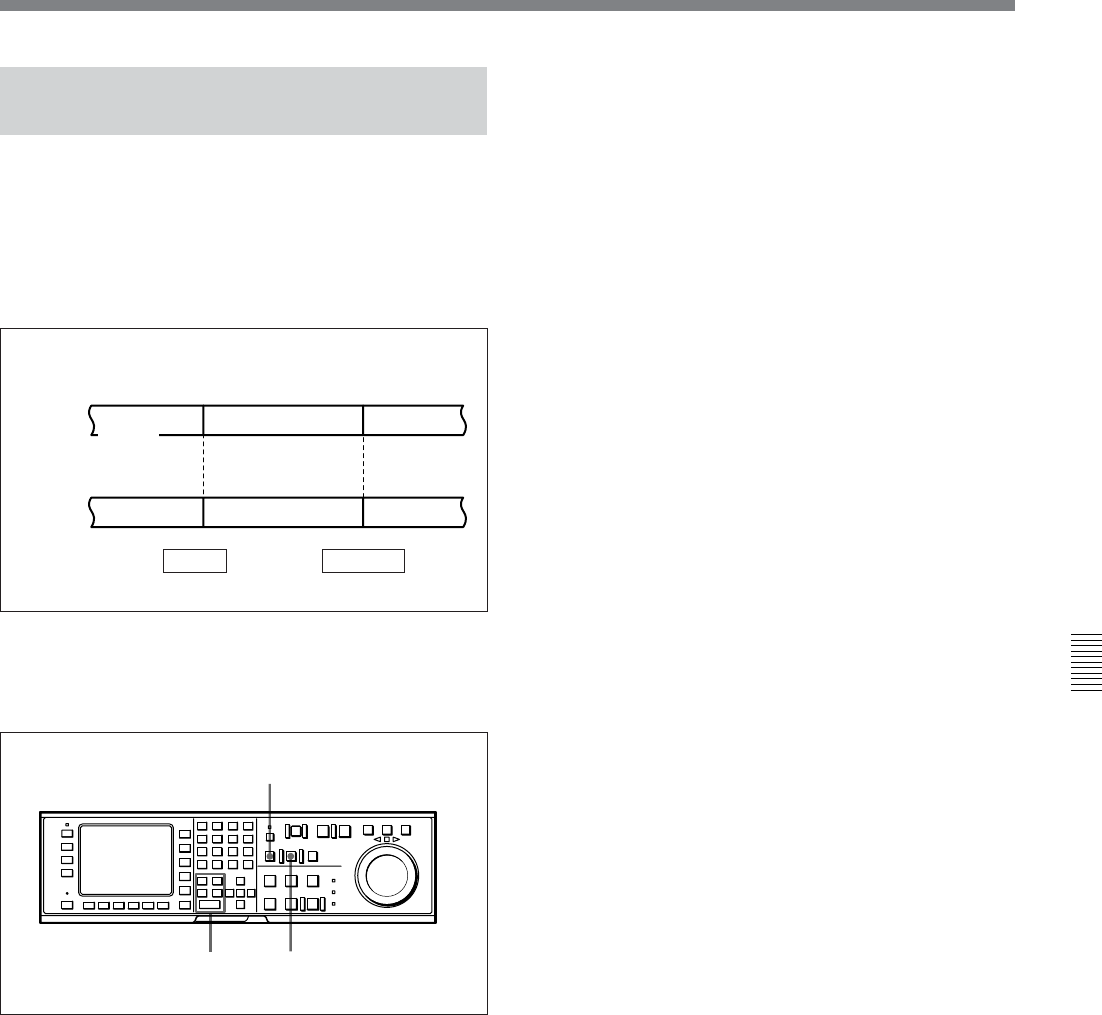
Chapter 6 Editing 6-17
Chapter 6 Editing
6-2-3 Performing Consecutive
Editing
After performing automatic editing, the tape in the
recorder VTR is automatically rewound to the OUT
point. From then, you can set IN and OUT points only
for the player VTR to do consecutive edit operations.
This is called consecutive editing. The OUT point for
the recorder VTR will be the IN point for the next edit.
Consecutive editing
Follow the procedure below to perform consecutive
editing.
Performing consecutive editing
1 Set IN and OUT points for the player VTR.
The recorder VTR automatically sets the last OUT
point as the new IN point.
2 Press the PREVIEW button to preview.
3 Press the AUTO EDIT button.
Automatic editing starts.
When editing ends, the recorder VTR stops at the
OUT point and the player VTR stops two seconds
after the OUT point.
Repeat Steps 1 to 3 to perform consecutive editing.
To stop consecutive editing
Press the OUT button while holding down the ENTRY
button.
1
3
2
Recorder
VTR
Player
VTR
.
44
Previous OUT point=Next IN point
Previous edit
section
Next edit section
IN point OUT point


















