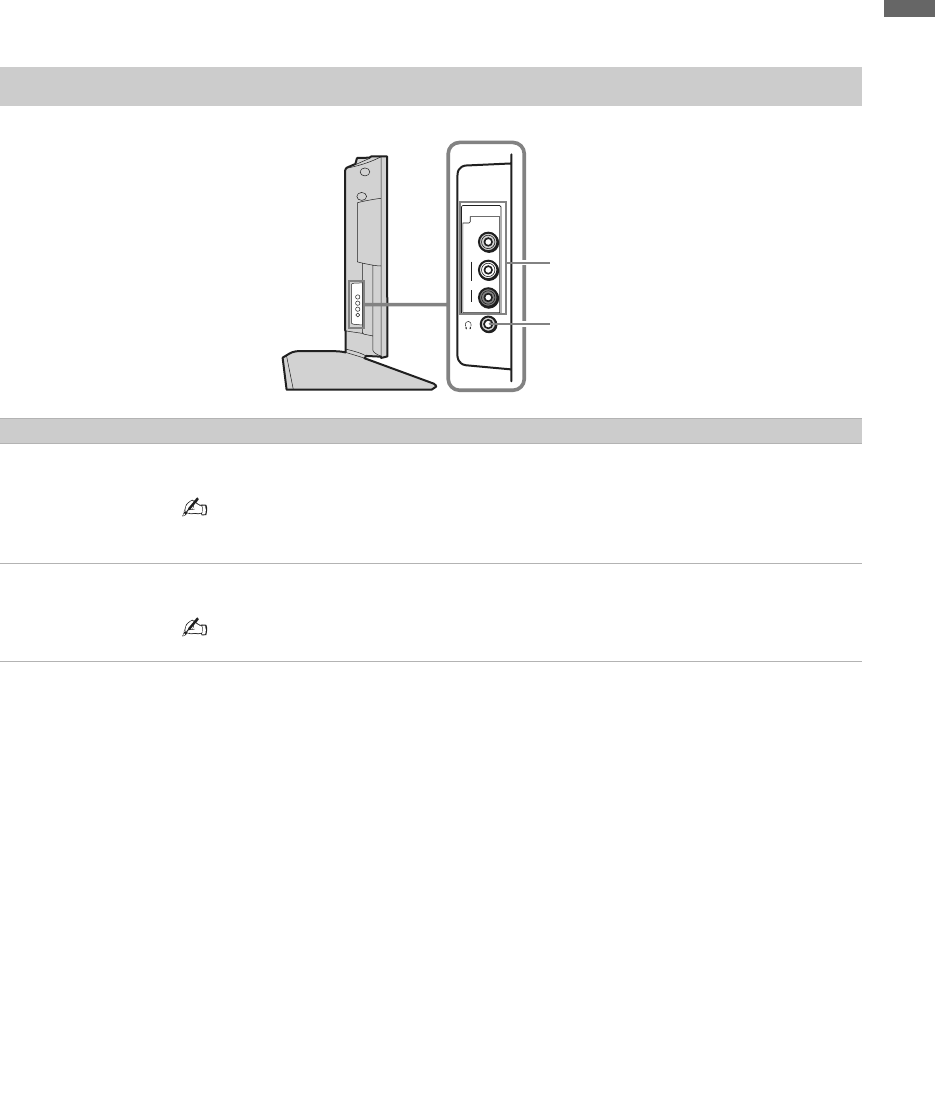
11
Getting Started
2. Locating the Inputs and Outputs
Side Panel
Item Description
1
VIDEO IN 2
VIDEO/
L (MONO) -
AUDIO-R
Connects to the composite video and audio output jacks on your camcorder or other video
equipment such as a DVD or video game equipment.
• If you have mono equipment, connect its audio output jack to the TV’s L (MONO) audio
input jack.
2 Headphone
jack
Connects to your headphones. If your headphones do not match the jack, use a suitable plug
adapter (not supplied).
• While headphones are connected, the TV speakers are muted.
VIDEO IN
2
VIDEO
(MONO)
AUDIO
L
R
2
1
(Continued)


















