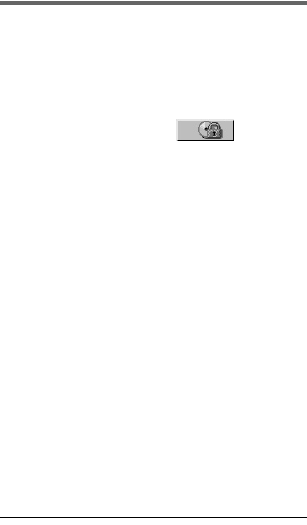
C:\Documents and Settings\PC3\Desktop\My
Document\3089857521 DVP-NS355_GB Rev\SOURCE\DVP-
NS355_GB\01GB12ADV3-CEK.fm
master page=left
60
DVP-NS730P
3-089-587-52(1)
Changing the password
1 Press DISPLAY while the player is in
stop mode.
The Control Menu appears.
2 Press X/x to select
(PARENTAL CONTROL), then press
ENTER.
The options for “PARENTAL
CONTROL” appear.
3 Press X/x to select “PASSWORD
t,” then press ENTER.
The display for entering the password
appears.
4 Enter your 4-digit password using the
number buttons, then press ENTER.
5 Enter a new 4-digit password using the
number buttons, then press ENTER.
6 To confirm your password, re-enter it
using the number buttons, then press
ENTER.
If you make a mistake entering your
password
Press C before you press ENTER and input
the correct number.


















