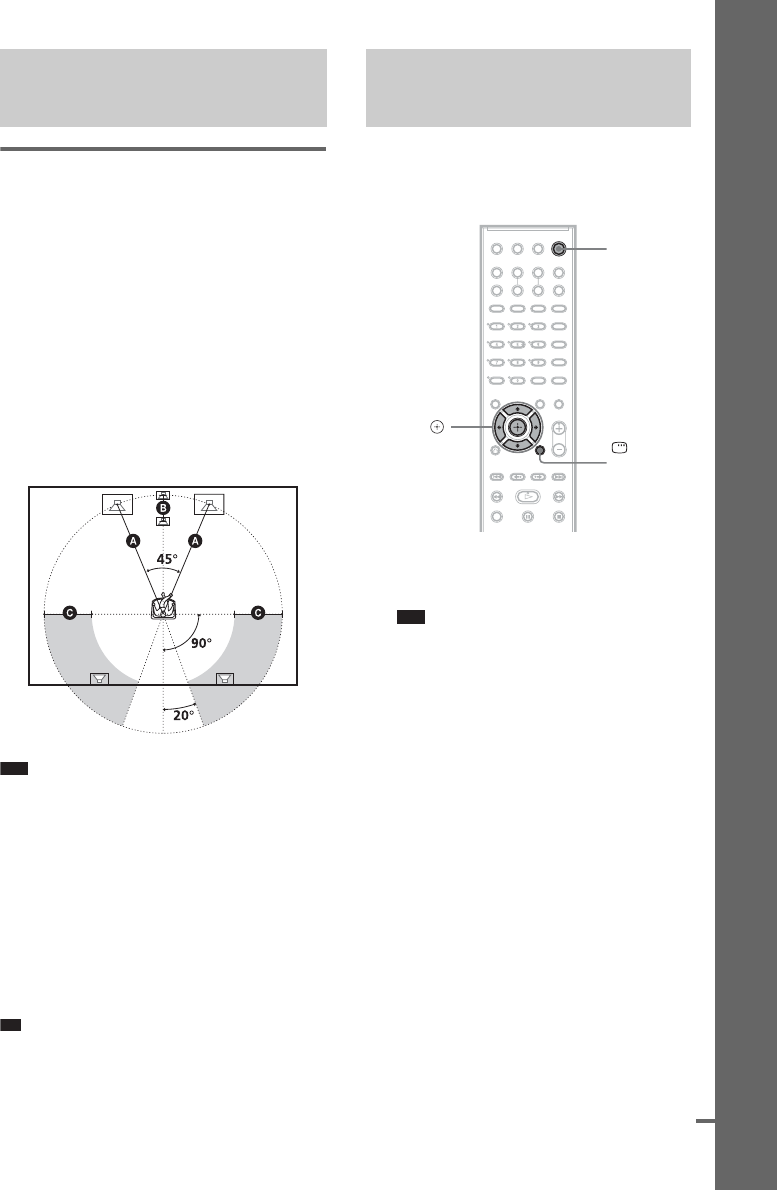
13
GB
Getting Started – BASIC –
Positioning the speakers
For the best possible surround sound, all the
speakers other than the subwoofer should be
placed at the same distance from the listening
position (A).
However, this system allows you to place the
center speaker up to 1.6 meters (5 ft) closer (B)
and the surround speakers up to 5.0 meters (16
ft) closer (C ) to the listening position.
The front speakers can be placed from 1.0 to
7.0 meters (3 to 23 ft) (A) from the listening
position.
Place speakers as illustrated below.
Note
• Do not set the speakers in an inclined position.
• Do not place the speakers in locations that are:
– Extremely hot or cold
– Dusty or dirty
– Very humid
– Subject to vibrations
– Subject to direct sunlight
• When cleaning, use a soft cloth such as a cleaning
cloth for glasses.
• Do not use any type of abrasive pad, scouring
powder, or solvent such as alcohol or benzine.
Ti
p
• When you change the positions of the speakers, it is
recommended that you change the settings. For
details, see “Getting Optimal Surround Sound for a
Room” (page 57).
Follow the steps below to make the minimum
number of basic adjustments for using the
system.
1 Turn on the TV.
2 Press [/1.
Note
• Make sure that the function is set to “DVD”
(page 18).
3 Switch the input selector on your TV so
that the signal from the system
appears on the TV screen.
[Press [ENTER] to run QUICK SETUP.]
appears at the bottom of the TV screen. If
this message does not appear, recall the
Quick Setup display (page 15) and perform
again.
Step 2: Positioning the
System
Step 3: Performing the
Quick Setup
"/1
DISPLAY
C/X/x/c,
cont
i
nue
d


















