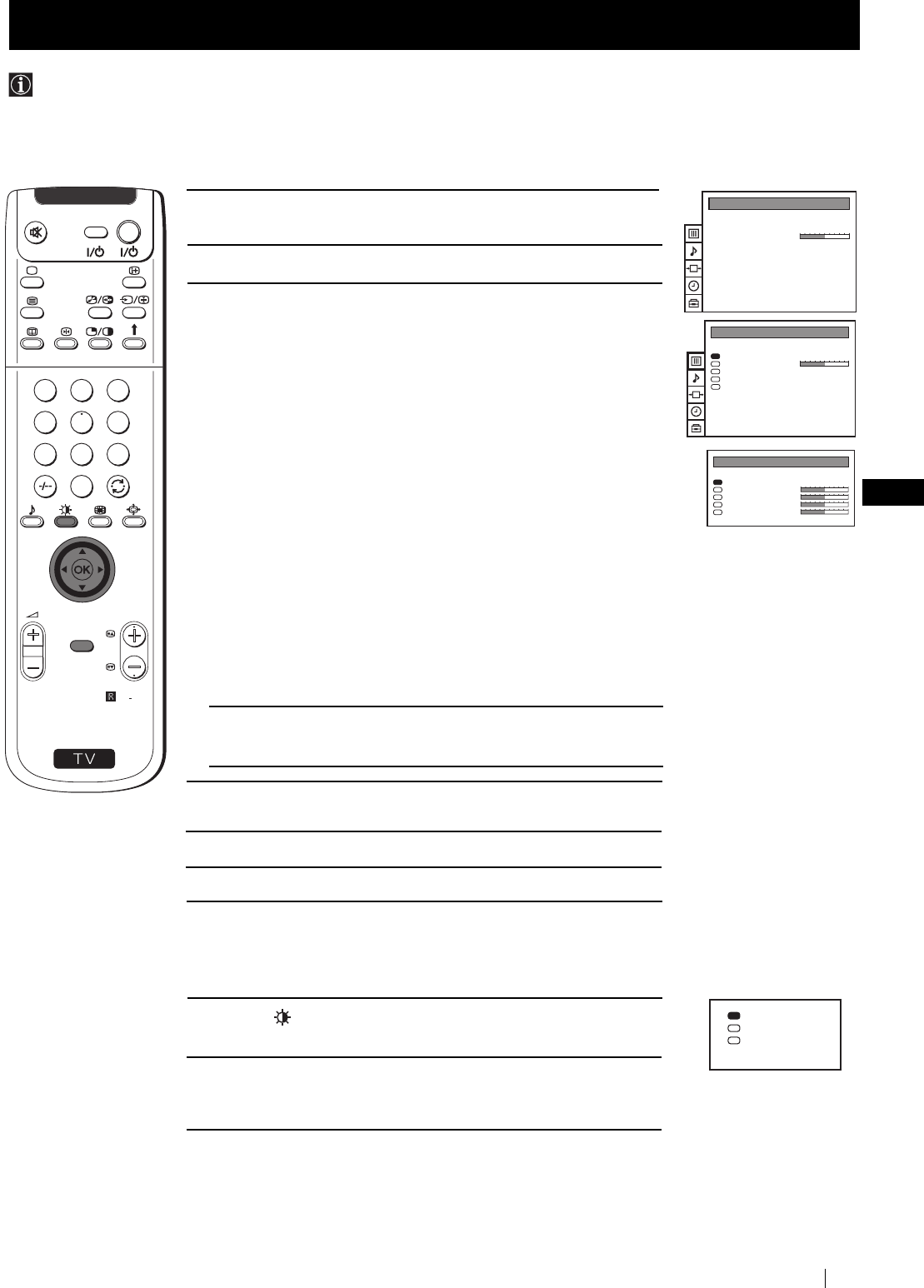
11
GB
Menu System
Menu System
Although the picture is adjusted at the factory, you can modify it to suit your own taste.
Adjusting the Picture
1 Press the MENU button on the remote control to display the menu
on the screen.
2 Push the joystick to z to enter the PICTURE CONTROL menu.
3 Push the joystick to $ or 4 to select the item you wish to change, then
push to z.
Refer to the table below to chose the item and for the effect of each
control:
Picture Mode z Picture Mode z Personal (for individual settings)
z Movie (for films)
z Live (for live broadcast programmes)
$ Brightness* Z Darker z Brighter
$Colour* Z Less z More
$Sharpness* Z Softer z Sharper
$Hue** Z Greenish z Reddish
Contrast Z Less z More
Reset Resets picture to the factory preset levels.
Format (for detalis refer to the section "Changing the
Screen Mode")
Digital Signal z Composite (standard picture quality)
z RGB*** (improves the picture quality)
* Can only be altered if Personal Mode is selected.
** Only avalaible for NTSC colour signal (e.g: USA video tapes).
*** Not available in 4:3 format screen mode.
4 Push the joystick to Z or z to alter the selected item, then press the
OK button to store the new adjustment.
5 Repeat steps 3 and 4 to alter the other items.
6 Press the MENU button to exit and return to the normal TV screen.
Changing the Picture Mode Quickly
You can quickly change the Picture Mode without entering the Picture
Control menu screen.
1 Press the button on the remote control to directly access the
Picture Mode.
2 Push the joystick to $ or 4 to select your desired picture mode
(Personal, Movie or Live), then press the OK button to remove the
display from the screen.
Note: this function will not work in digital text mode or when viewing a
channel which broadcasts digital text. In those instances please use the
menu system as described above.
PICTURE CONTROL
Personal
Wide
Composite
Picture Mode
Contrast
Reset
Format
Digital Signal
PICTURE CONTROL
Personal
Wide
Composite
Picture Mode
Contrast
Reset
Format
Digital Signal
PICTURE MODE
Personal
Picture Mode
Brightness
Colour
Sharpness
Hue
Personal
Movie
Live
S
RM
892
PROGR
MENU
1
4
7
2
5
8
0
3
6
9
VIDEO TV


















