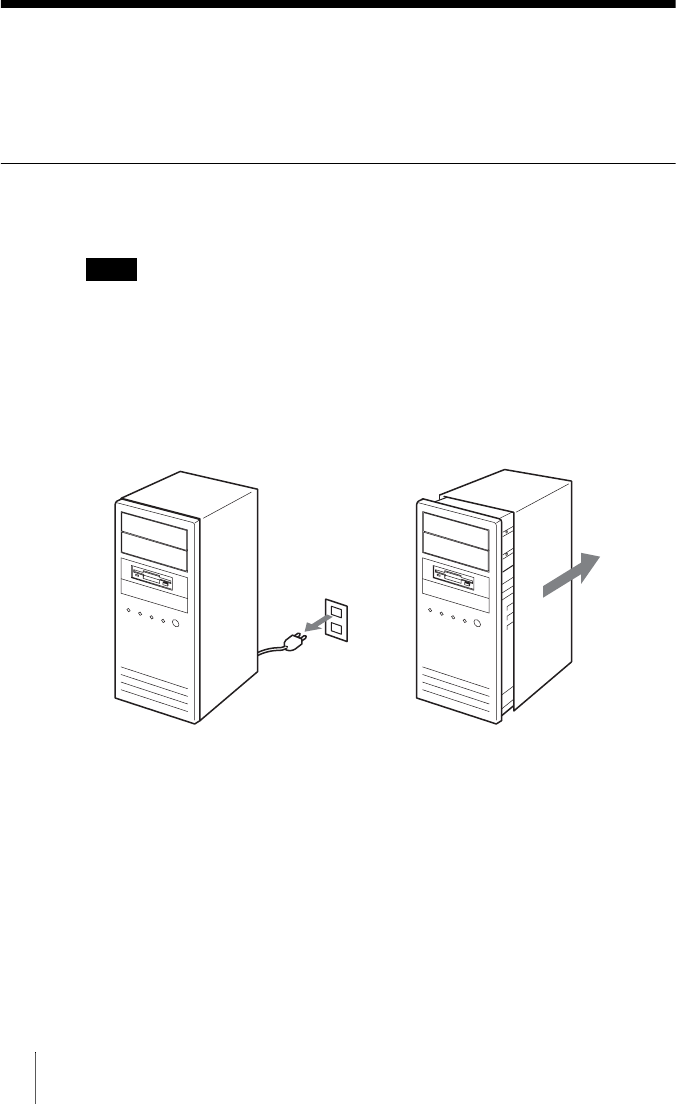
10
B Setup
Setting up the Drive
The installation and setup procedures outlined below assume that you are using
a standard computer. For details about how to install peripheral devices into
your computer, refer to the instructions supplied with your computer.
Before installing the drive
Referring to “Unpacking the Package Contents” on page 6, verify that the
contents of the drive package are complete.
Note
Avoid touching any exposed electronic conductors or contacts on the circuit boards of the
drive or your computer, as they can be damaged by electrostatic discharges from your body.
Make sure that you discharge any static electricity from your body before performing this
operation.
1 Turn off your computer, disconnect the power cable from the
outlet, and then remove the computer cover.


















