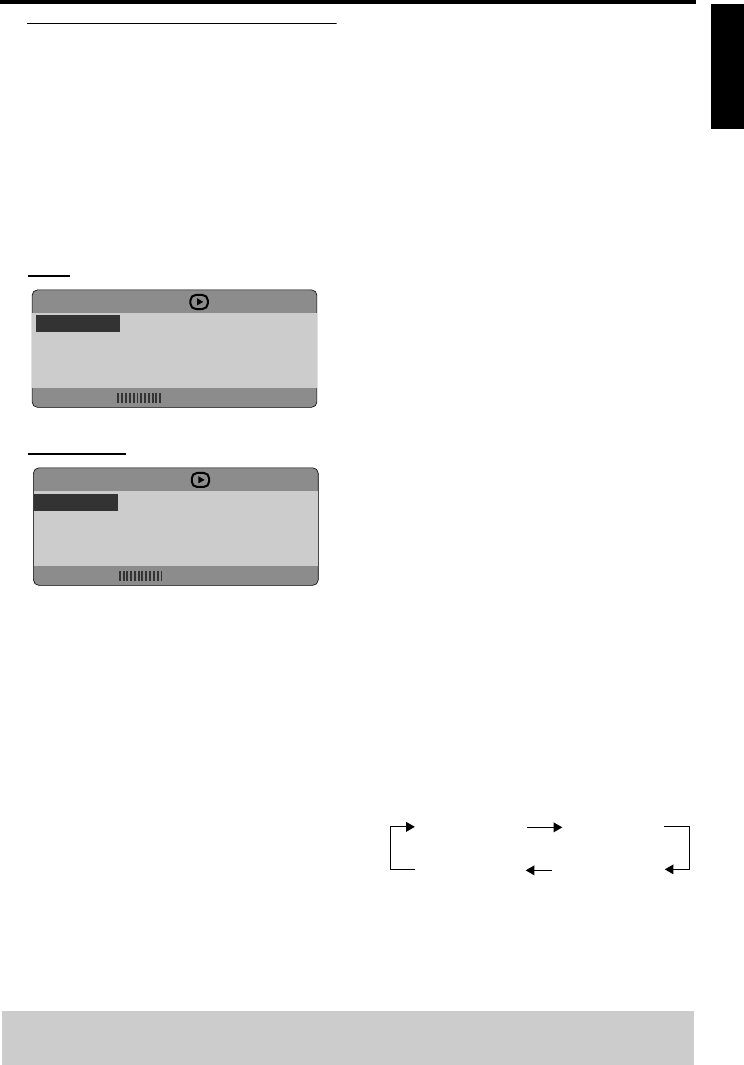
15
English
Disc Operations
On-Screen Display (OSD)
OSD menu shows the disc playback
information (for example, title or chapter
number, elapsed playing time, audio/
subtitle language), a number of operations
can be done without interrupting disc
playback.
1 During playback, press ON SCREEN.
➜A list of available disc information
appears on the TV screen.
DVD
VCD/SVCD
2 Press 34 to view the information and
press ENTER/OK to access.
3 Use the numeric keypad (0-9) to input
the number/time or press
34 to make the
selection, then press ENTER/OK to
confirm.
➜Playback will change to the chosen time
or to the selected title/chapter/track.
Title/Chapter/Track selection (DVD/
VCD)
1 Press 34 to select {TITLE} or
{CHAPTER} (DVD) or {TRACK} (VCD).
2 Press ENTER/OK.
3 Select a title, chapter or track number
using the numeric buttons.
Time Search (DVD/VCD)
1 Press 34 to select {TT TIME} or {CH
TIME} (DVD) or {TRACK TIME} or {DISC
TIME} (VCD).
➜{TT TIME} refers to the total time of the
current title, and the {CH TIME} refers
to the total time of the current chapter.
2 Press ENTER/OK.
3 Enter hours, minutes and seconds from left
to right using the numeric buttons. (e.g.
0:34:27)
Audio/Subtitle/Angle (DVD)
You can change {AUDIO}, {SUBTITLE} or
{ANGLE} if available on the disc you are
playing.
1 Press 34 to select {AUDIO}, {SUBTITLE}
or {ANGLE}.
2 Press ENTER/OK.
3 For Audio and Subtitle,
Press 34 to highlight your selection and
press ENTER/OK.
or
For Angle,
Select an angle using the numeric buttons.
Repeat/Time Display (DVD/VCD)
1 Press 34 to select {REPEAT} or {TIME
DISP.}.
2 Press ENTER/OK.
3 Press 34 to highlight your selection and
press ENTER/OK.
Time display (CD)
Each time you press ON SCREEN, the
time display changes as follows;
MENU
BITRATE
TITLE 02/14
CHAPTER 02/14
AUDIO 5.1CH
SUBTITLE ENG
MENU
BITRATE
TRACK 02/14
DISC TIME 0:49:17
TRACK TIME 0:03:43
REPEAT OFF
TIPS: The operating features described here might not be possible for certain discs. Always refer to
the instructions supplied with the discs.
TOTAL ELAPSED TOTAL REMAIN
SINGLE REMAIN SINGLE ELAPSED


















