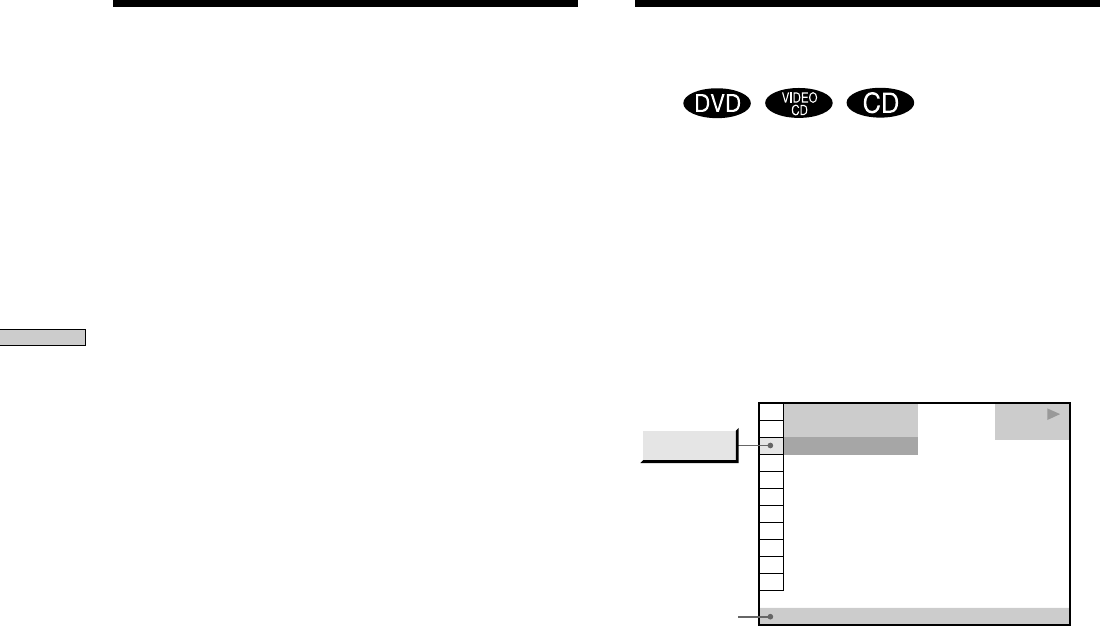
28
Using Various Functions with the Control Menu
Checking the Information
of the Disc
Z
You can check the DVD TEXT or CD TEXT of the disc on
the TV screen and the front panel display.
DVD TEXT and CD TEXT are information recorded on the
disc which you cannot change.
Press DISPLAY to select “TIME/TEXT.” Then press
TIME/TEXT on the remote until DVD/CD TEXT is
displayed.
The information is displayed at the bottom of the display.
Note
The DVD TEXT only in English is displayed.
3 Input the time code using the number buttons,
then press ENTER.
The player starts searching.
To cancel the number, press CLEAR before pressing
ENTER.
To cancel inputting
Press ˆRETURN.
Note
When you input the time code, input the playing time of the title.
Selecting a Start Point Using the Time Code
1 8
(
3 4
)
1 2
(
2 7
)
C
0 1 : 3 2 : 5 5
BRAHMS SYMPHONY NO – 4
DVD
PLAY
TIME/TEXT
DVD/CD
TEXT


















