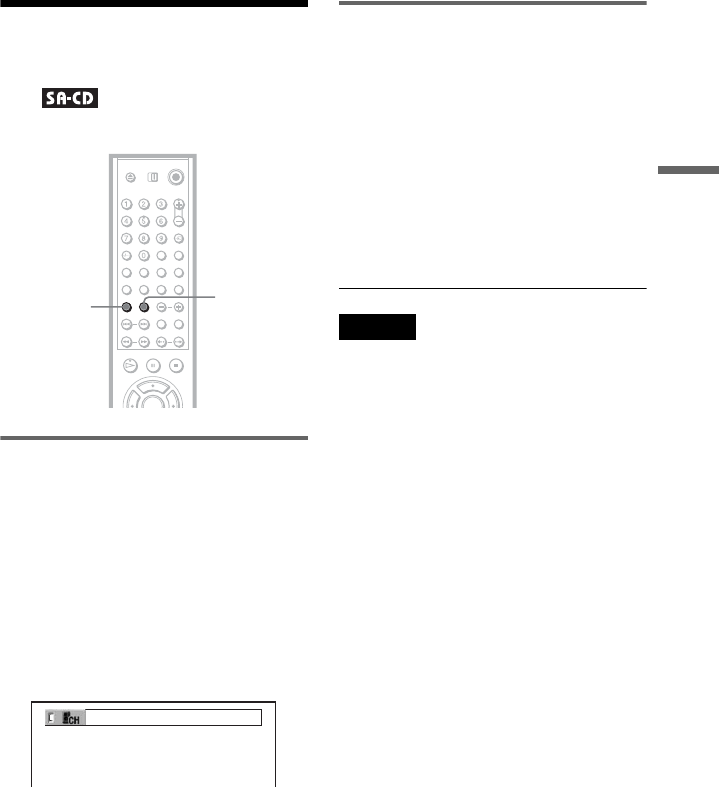
37
Playing Discs
Selecting a Playback
Area for a Super Audio
CD
Selecting a playback area on a 2
channel + Multi-channel Super
Audio CD
Some Super Audio CDs consist of a 2 channel
playback area and a multi-channel playback
area. You can select the playback area you
want to listen to.
1 Press SA-CD MULTI/2CH in stop
mode.
The following display appears.
2 Press SA-CD MULTI/2CH repeatedly to
select the item.
• MULTI: plays a multi-channel
playback area.
• 2CH: plays a 2 channel playback area.
The “MULTI” indicator in the front
panel display lights up when playing a
multi-channel playback area.
Selecting a playback layer when
playing a hybrid Super Audio CD
Some Super Audio CDs consist of an HD
layer and a CD layer. You can select the
playback layer you want to listen to.
Press SA-CD/CD when the player is in stop
mode.
Each time you press the button, an HD layer
or a CD layer is alternately selected. When
playing a CD layer, the “CD” indicator in the
front panel display lights up.
Notes
• For details about Super Audio CD discs, see page
94.
• Each play mode function works only within the
selected layer or playback area.
SA-CD
MULTI/2CH
SA-CD/CD
2CH


















