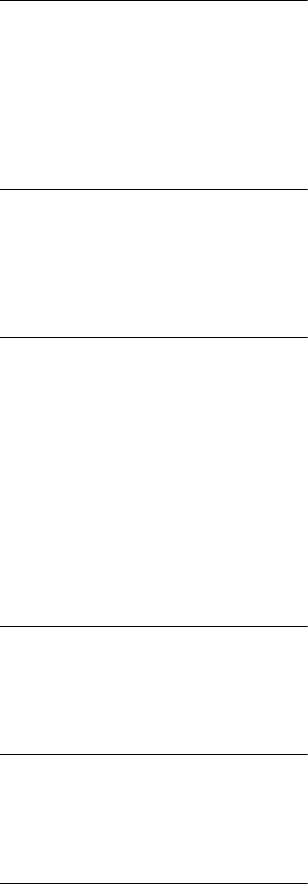
C:\Documents and
Settings\PC28\Desktop\3080594131 DVP-
NS530GB\SOURCE\01GB13ADD-CEK.fm
master page=left
DVP-NS530/730P
3-080-594-13(1)
72
Interlace format (page 18)
Interlace format shows every other line of an
image as a single “field” and is the standard
method for displaying images on television.
The even number field shows the even
numbered lines of an image, and the odd
numbered field shows the odd numbered lines
of an image.
MPEG audio (page 19, 67)
International standard coding system used to
compress audio digital signals authorized by
ISO/IEC. MPEG 1 conforms to up to 2-
channel stereo. MPEG 2, used on DVDs,
conforms to up to 7.1-channel surround.
Progressive format (page 18)
Compared to the Interlace format that
alternately shows every other line of an image
(field) to create one frame, the Progressive
format shows the entire image at once as a
single frame. This means that while the
Interlace format can show 25 or 30 frames
(50-60 fields) in one second, the Progressive
format can show 50-60 frames in one second.
The overall picture quality increases and still
images, text, and horizontal lines appear
sharper. This player is compatible with the
525 or 625 progressive format.
Scene (page 9)
On a VIDEO CD with PBC (playback
control) functions, the menu screens, moving
pictures and still pictures are divided into
sections called “scenes.”
Title (page 9)
The longest section of a picture or music
feature on a DVD, movie, etc., in video
software, or the entire album in audio
software.
Track (page 9)
Sections of a picture or a music feature on a
CD or VIDEO CD (the length of a song).
01GB01COV.book Page 72 Wednesday, April 27, 2005 11:37 AM


















