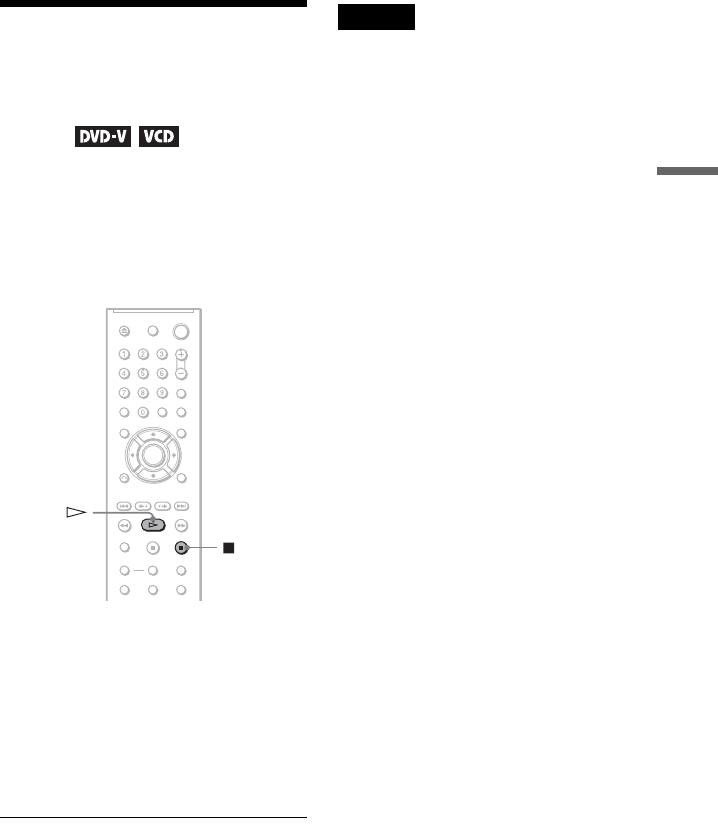
D:\SONY DVD\2585637121 DVP-
NC60P_US\SOURCE\DVP-
NC60P_US\01US06PLY1-CEK.fm
master page=right
27
Playing Discs
DVP-NC60P
2-585-637-12(1)
Resuming Playback From
the Point Where You
Stopped the Disc (Multi-disc
Resume)
The player stores the point where you stopped
the disc for up to 6 discs and resumes
playback the next time you insert the same
disc. If you store a resume playback point for
the seventh disc, the resume playback point
for the first disc is deleted.
1 While playing a disc, press x to
stop playback.
“RESUME” appears on the front panel
display.
2 Press H.
The player starts playback from the point
where you stopped the disc in step 1.
z Hint
To play from the beginning of the disc, press x
twice, then press H.
Notes
• “MULTI-DISC RESUME” in “CUSTOM
SETUP” must be set to “ON” (default) for this
function to work (page 65).
• The point where you stopped playing is cleared
when:
– you change the play mode.
– you change the settings on the Setup Display.
• For DVD-RWs in VR mode, CDs, DATA CDs,
and DATA DVDs the player remembers the
resume playback point for the current disc.
The resume point is cleared when:
– you press DISC SKIP or DISC
1–5.
– you opened the disc tray.
– you disconnect the power cord (CD or DATA
CD/DATA DVD only).
– the player enters standby mode (DATA CD/
DATA DVD only).
• Resume Play does not work during Shuffle Play
and Program Play.
• This function may not work with some discs.
• If “MULTI-DISC RESUME” in “CUSTOM
SETUP” is set to “ON” and you playback a
recorded disc such as DVD-RW, the player may
playback other recorded discs from the same
resume point. To play from the beginning, press
x twice and then press H.
01ΥΣ01ΧΟς.βοοκ Παγε 27 Τηυρσδαψ, Μαψ 26, 2005 10:30 ΑΜ


















