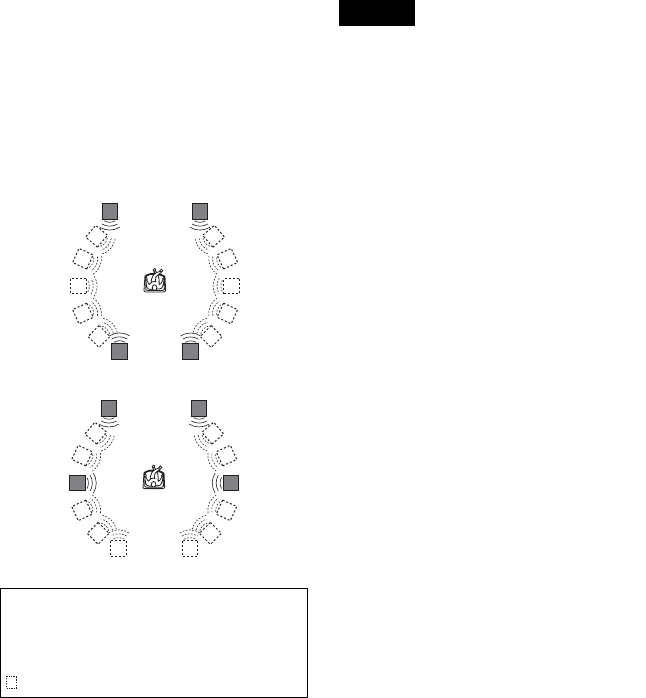
D:\SONY DVD\2591934111 DVP-
NC80V\SOURCE\DVP-
NC80V_US\01US09ADV1-CEK.fm
master page=left
48
DVP-NC80V
2-591-934-11(1)
◆VIRTUAL MULTI DIMENSION
Creates an array of virtual rear speaker
positions higher than the listener from a
single set of actual rear speakers.
This mode creates five sets of virtual speakers
surrounding the listener at approximately a
30° angle of elevation. The effect differs
according to “REAR” or “SIDE” setting of
the rear speakers (page 71).
Notes
• When you select one of the surround modes, turn
off the surround setting of the connected TV or
amplifier (receiver).
• Not all discs will respond to the “TVS NIGHT”
function in the same way.
• To enjoy the multichannel audio through the
5.1CH OUTPUT jacks, correctly set each speaker
position and distance (page 20, 71).
• When the playing signal does not contain a signal
for the rear speakers, you cannot hear the TVS
effect.
• When you select one of the TVS modes, the
player does not output the sound of center
speaker.
• Make sure that your listening position is between
and at an equal distance from your speakers, and
that the speakers are located in similar
surroundings.
• If you use the DIGITAL OUT (OPTICAL or
COAXIAL) jack and set “DOLBY DIGITAL” to
“DOLBY DIGITAL,” and “DTS” to “DTS,” in
“AUDIO SETUP”, sound will come from your
speakers but it will not have the SURROUND
effect.
• The TVS effects do not work when using the Fast
Play or Slow Play functions, even though you can
change the TVS modes.
L: Front speaker (left)
R: Front speaker (right)
LS: Rear speaker (left)
RS: Rear speaker (right)
: Virtual speaker
LS RS
LR
LR
LS
RS
REAR
SIDE
01ΥΣ01ΧΟς.βοοκ Παγε 48 Τηυρσδαψ, Φεβρυαρψ 24, 2005 4:00 ΠΜ


















