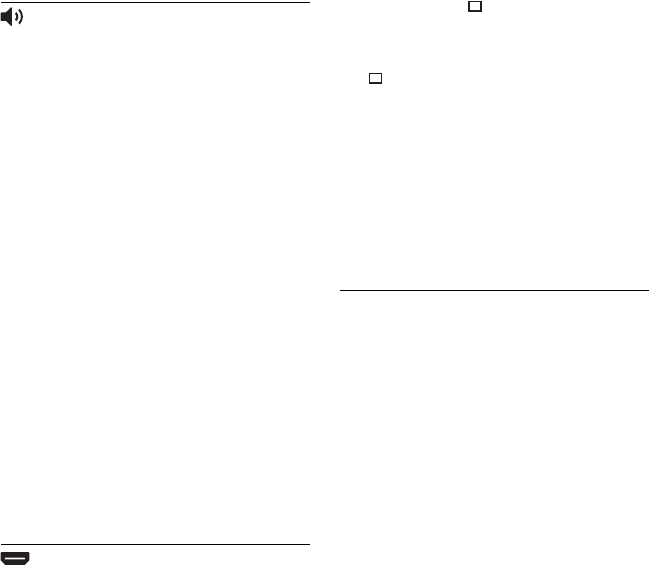
8
MULTI-DISC RESUME: Switches the Multi-
disc Resume setting on or off. Resume playback
can be stored in memory for up to 6 different
DVD VIDEOs/VIDEO CDs. If you start the
settings again, the resume point is cleared.
(DVD VIDEO/VIDEO CD only)
AUDIO SETUP
AUDIO DRC (Dynamic Range Control)*
2
:
Set according the surrounding environment. Set
to “TV MODE” when the smallest sounds are
indiscernible, or set to “WIDE RANGE” when
the listening environment is good, for example,
in a home movie theater.
DOWNMIX*
2
: Switches the method for
mixing down to 2 channels when you play a
DVD which has rear sound elements (channels),
or is recorded in Dolby Digital format.
Normally select “DOLBY SURROUND.”
DIGITAL OUT: Selects if audio signals are
output via the DIGITAL OUT (COAXIAL)/
HDMI OUT jack. When you select “ON,” set
also the following “DOLBY DIGITAL,”
“DTS,” or “48kHz/96kHz PCM.”
DOLBY DIGITAL: Selects the type of Dolby
Digital signal. Set to “D-PCM” when the player
is connected to an audio component without a
built-in Dolby Digital decoder.
DTS: Selects the type of DTS audio signal. Set
to “ON” when you play a DVD VIDEO with
DTS sound tracks. Do not set to “ON” when
you connect the player to an audio component
without a DTS decoder.
48kHz/96kHz PCM: Selects the sampling
frequency of the digital audio output signal.
(DVD VIDEO only)
HDMI SETUP
You can adjust items related to HDMI
connection.
HDMI RESOLUTION*
3
: Selects the type of
video signal output from the HDMI OUT jack.
If “AUTO (1920×1080p)” (default) is selected,
the player outputs video signals of the highest
resolution acceptable for your TV. If the picture
is not clear, unnatural or otherwise not to your
satisfaction, try another option that suits the
disc, TV/projector, etc. For details, refer also to
the instruction manual supplied with the TV/
projector, etc.
You cannot select this when “JPEG
RESOLUTION” is set to “PhotoTV HD.”
JPEG RESOLUTION: Selects the type of
JPEG resolution so that you can enjoy a high
picture quality via HDMI connection.
This setting is effective only when you set “TV
TYPE” to “16:9.” You cannot select this when
“HDMI RESOLUTION” is set to “720×480p.”
“(1920×1080i) HD ” and “(1920×1080i)
HD” are effective only when you set “HDMI
RESOLUTION” to “1920×1080i.” If you set
this setting to “PhotoTV HD,” “(1920×1080i)
HD ” or “(1920×1080i) HD,” the effect,
rotation, and zoom functions are not available.
YC
BCR/RGB (HDMI): Selects the type of
HDMI signal output from the HDMI OUT jack.
Set to “RGB” if the playback picture is
distorted. You cannot select this when “JPEG
RESOLUTION” is set to “PhotoTV HD.”
AUDIO (HDMI): Selects the type of audio
signal output from the HDMI OUT jack. Set to
“PCM” if you connect the player to a TV that is
not compatible with DOLBY DIGITAL/DTS
signals.
*
1
When you select “OTHERS t,” select and
enter a language code. See “LANGUAGE
CODE LIST” at the end of this manual.
*
2
This function affects the output from the
following jacks:
– LINE OUT L/R (AUDIO) jacks.
– DIGITAL OUT (COAXIAL)/HDMI OUT
jack only when “DOLBY DIGITAL” is set to
“D-PCM.”
*
3
If the picture does not appear normally or goes
blank, reset the setting. Press [/1 to turn off,
enter “369,” and then press [/1 to turn on the
player again.














