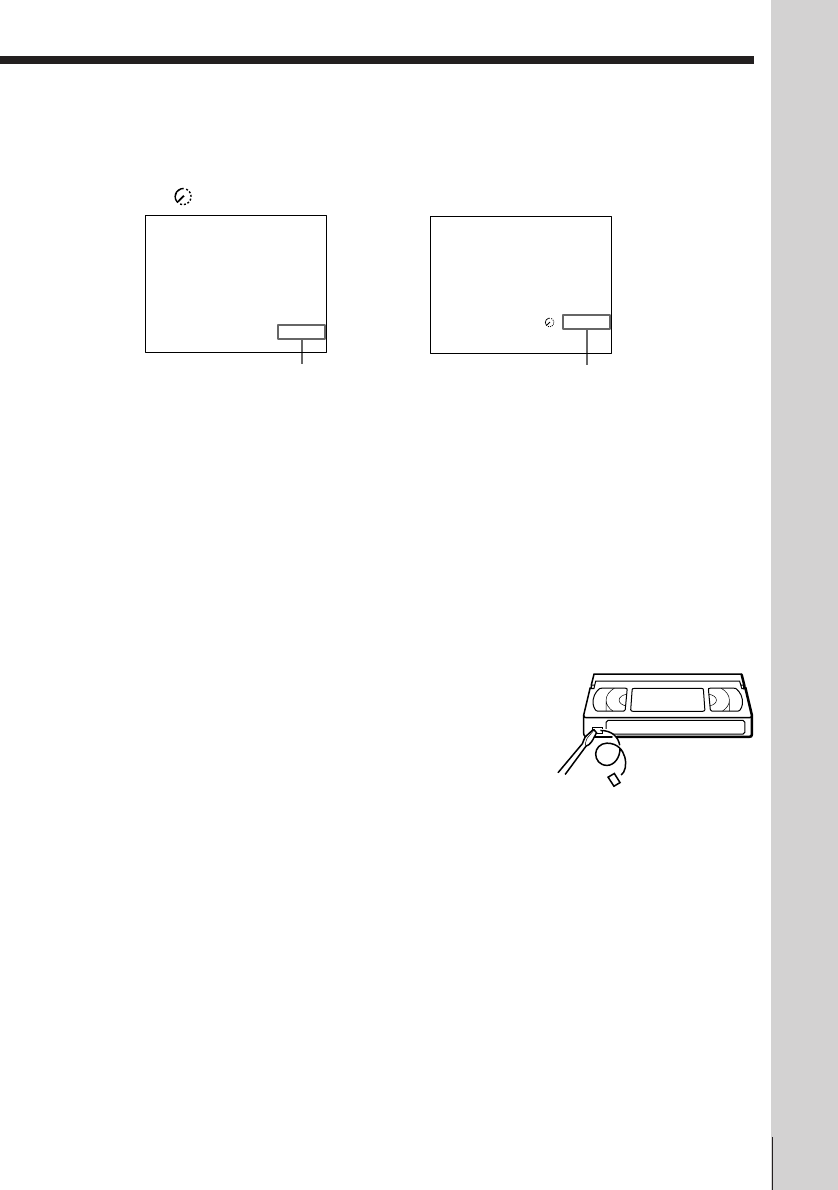
Basic Operations
Basic Operations
27
To check the remaining time
Press DISPLAY. With the display on, press COUNTER/REMAIN to check
the remaining time. Each time you press COUNTER/REMAIN, the time
counter and the remaining time appear alternately. The remaining time with
the
indicator also appears in the display window.
To correctly check the remaining time of the tape, set TAPE SELECT in the
TAPE OPTIONS menu according to the tape type you use (see page 46).
To watch another TV programme while recording
1 Press TV/VIDEO to turn off the VIDEO indicator in the display
window.
If the TV is connected to the VCR using only the aerial cable, skip this
step.
2 Select another programme position on the TV.
To save a recording
To prevent accidental erasure, break off the safety tab as illustrated. To
record on a tape again, cover the tab hole with adhesive tape.
Tips
• To select a programme position, you can use the programme number buttons on the
remote commander. For two-digit numbers, press the ? (ten’s digit) button
followed by the programme number buttons.
• You can select a video source from the LINE-1 (TV) connector using INPUT SELECT
or PROG +/–. When you use PROG +/–, “L” appears in the display window
between the lowest programme position and the highest one.
• The display appears on the TV screen indicating information about the tape, but the
information won’t be recorded on the tape.
• If you don’t want to watch TV while recording, you can turn off the TV.
Notes
• The display does not appear during still (pause) mode or slow-motion playback.
• When you insert a non-standard commercially available tape, the remaining time
may not be correct.
• The remaining time is intended for rough measurement only.
• If you play back the tape for about 30 seconds after you have inserted it, the
remaining time will be displayed.
Safety tab
Time counter
Remaining time
PROG12
SP 0:00:22
PROG12
1H 46M


















